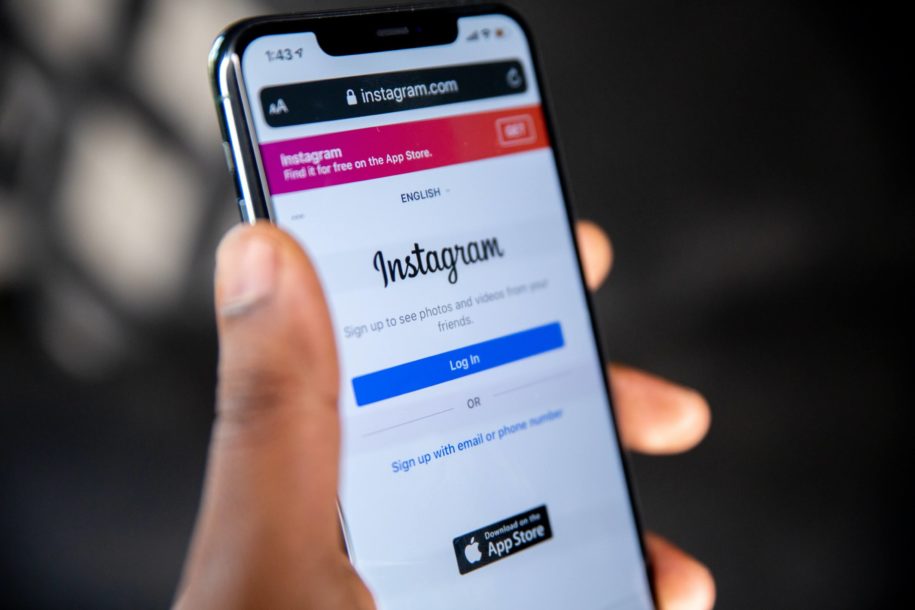Facebook is not the only advertising social media platform now, as Instagram has made it to 800+ million users recently. Brands are also embracing this fact now that Instagram can be utilized for enhanced exposure and marketing purposes. But the problem arises when people struggle to find answers to some questions, i.e., how will fans stay updated on both platforms? How would someone spare extra time to post on both the platforms and engage the potential customers? Should you be posting on a single platform or both at a time? Answers to all these questions lie in a single statement, i.e., Link your Instagram to Facebook. But many of you don’t know how to link Instagram to Facebook. Here’s what you need to know before you connect both.
Table of Contents
Benefits of Linking your Instagram Account:
Linking your Instagram account or Business Account to Facebook will let you enjoy plenty of perks. Not only can you have organic reach on both platforms, but you can cross-post at the same time. Here’s what you need to know more!
Brand Awareness:
You’re running a brand and want to run the promotional content on Facebook? Why not reach the audience of Instagram at the same time! Thus, one advantage of linking your Instagram account to Facebook is that you can create brand awareness by posting your promotional content on both platforms simultaneously. Once you post something on Instagram, it’ll ask you to post the same on a connected Facebook account automatically.
Enhanced Customer Reach:
You can generate more potential customers and improve your brand’s customer service by being active on both platforms. Your brand’s Facebook page must have an integration to your Instagram account so that people visiting your Facebook Account can connect with you on Instagram as well.
Moreover, are you planning to buy likes on Facebook or buy a Facebook page? Why would you, when you can reach real and organic followers by cross-connecting your audience on both the platforms! This way, you can transform your Instagram audience into real Facebook likes.
Generate Audience:
Linking both accounts will help you get the real people in your following and like list, and you’ll get more exposure. Also, it is believed that Instagram has more active users these days as compared to Facebook. Want to get likes and followers with innovative AI-powered technology? Get real Facebook likes & followers here.
How to Link Instagram to Facebook Account?
As mentioned earlier, connecting your Instagram Business account to your Facebook page might bring you an organic reach to both profiles. However, there are plenty of other benefits as well, including sharing posts between both of your profiles and even sharing ads as well. Here’s how you can link your Instagram to Facebook in some simple steps!
A step-by-step guide to add Instagram to Facebook:
- Open your Facebook page to which you want to link your Instagram Account.
- Go to ‘’Settings’’ and then look for the ‘’Instagram’’ option.
- Once you click on it, select the ‘’Connect Account’’ feature and allow access to your Instagram.
- Click on ‘’Continue’’ to follow the instructions to add your Instagram account to your Facebook page.
Note: You might be asked to add a username and password to connect to the account and log in.
How to Remove Instagram Account from Facebook?
Whether you’re concerned about your privacy or find it convenient to bring these accounts apart, you can disconnect them anytime with these simple steps.
- Go to your ‘’Settings’’ on the Instagram profile by clicking on three horizontal lines in the upper-right corner.
- Tap onto the setting options and look for the ‘’Account’’.
- Click on the ‘’Account’’ section, and you’ll be able to see the ‘’Linked Accounts’ right in front of you.
- Facebook will be highlighted under the ‘’Linked Accounts’’ category. Tap on the ‘’Unlink’’ button to delink both of your accounts.
Note: You might see a warning message on the screen to confirm whether you want to remove the Facebook account from your Instagram. Click on Yes to complete the process.
Want to Remove Instagram Posts from Facebook? Here’s How!
Now that you have removed the Instagram Account from Facebook, the posts are still there. If you want to eliminate the existing Instagram posts from your Facebook page or profile, follow these simple steps!
- Open Facebook in your browser.
- After accessing the page, go to ‘’Settings’’ and then ‘’Applications’’. You can click to see more if Instagram is not on the list.
- At the bottom of the screen, Click on ‘’Remove App’’ to unlink your Instagram Account from Facebook.
Conclusion:
Whether you want to increase the target audience or enhance the exposure of your business, linking your Instagram to Facebook can be a successful strategy. You can connect both profiles to have an organic reach on social media. The above-mentioned are some steps on ‘’how to link Instagram to Facebook’’!
- How to Create a Winning Social Media Strategy for Your Business? - octubre 12, 2023
- Elevate Your Online Presence: Tips for Better Social Media Use - octubre 12, 2023
- The Ultimate List of Top Social Media Apps and Sites - octubre 12, 2023