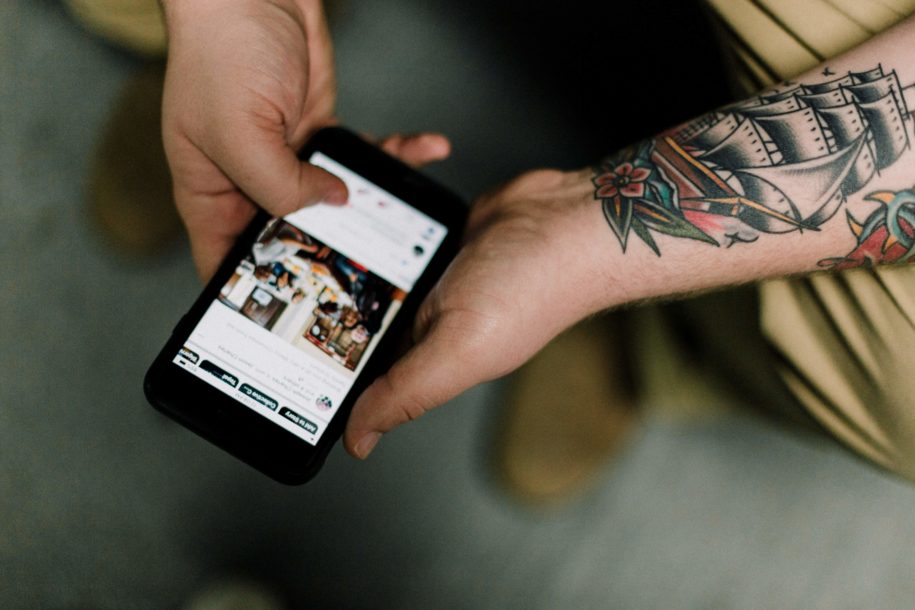We have all been there; we watch a video on our friends’ Facebook posts and we either like it so much or we need it for something that we just have to save and download this video. Is downloading video content off of Facebook onto your PC or mobile device even possible or legal? What are the possible ways we can download our favorite videos from Facebook for future sharing or offline viewing? Let us discuss how we can download videos from Facebook onto any device, whether it be an Android device, iPhone, Mac, Linux, or Windows PC.
Table of Contents
Is it Even Possible or Legal to Download Facebook Videos?
When downloading videos for personal use, no legalities will be violated as long as the video has been set to “Public” by the uploader. For the possibility of downloading these videos, Android, Mac, and Windows users can download Facebook videos by copying and modifying the URL of these videos, and these videos will be at their viewing disposal.
Consider Saving Over Downloading Facebook Videos
If you download videos from Facebook, so you can watch them for next time, why not just save the video you want to view later on personal playlists on your Facebook page. This way, you do not have to use up the limited disk space on your devices and you have the option of playing the video anytime you choose to. These Facebook videos will be available for your viewing as long as you are connected to the internet.
How can I download FB videos to my computer?
There are two ways to go about downloading a Facebook video onto your PC. Modifying and downloading the Facebook video URL through a website is the much simpler, yet limiting first way, and Downloading a 3rd party app that modifies and downloads a Facebook video URL itself is the second. This second method proves to be a little more long-lasting because it gives you the ability to limitlessly download all the Facebook videos you want.
1. The Website Method
a. Right-click on the video on Facebook you choose to download and click Copy Video URL at the current time.
b. Go to fbdown.net.
c. Paste the URL you copied from Facebook on the provided box and click DOWNLOAD.

d. Choose Normal SD or high definition HD quality on the next prompt the site gives you.
e. Right-click on the video and save it in a folder on your PC.
· This method works best if you only plan to download Facebook videos once in a while. Your IP address only gets a limited number of downloads to this site.
2. The 4K Downloader App Method
a. Go to 4kdownload.com and install the 4K Downloader App.
b. Right-click the video on Facebook you choose to download and click on Copy Video URL at current time.
c. Open the 4K Downloader app and paste the video URL you just copied.
d. Choose the video quality download output and click DOWNLOAD.
e. Right-click on the video and save it in a folder on your PC.
· This method works best if you plan to regularly download Facebook videos as it gives you the liberty to download an unlimited number of Facebook videos.
How do I download a video from Facebook to my phone?
Downloading Facebook Videos onto an Android or iOS Mobile Device, only takes a few simple steps:
1. Download Facebook Videos onto an Android Device
a. On the Facebook app, go to the video you want to download.
b. Tap share and select the Copy Link option.
c. Go to your browser and visit fbdown.net. Paste the URL that you just copied.
d. Click DOWNLOAD.
f. Choose Normal SD or high definition HD quality on the next prompt the site gives you.
g. Tap and hold download. You will find the video on your Android device’s Downloads folder.
2. Download Facebook Videos onto an iOS Device
a. On the Facebook app, go to the video you want to download.
b. Tap share and select the Copy Link option.
c. Go to your Firefox browser and visit fbdown.net. Paste the URL that you just copied.
d. Click DOWNLOAD.
e. Choose Normal SD or high definition HD quality on the next prompt the site gives you.
f. On Firefox, go to your download section; the Hamburger icon on the bottom right of your screen. Choose the video you just downloaded and click Save Video.
g. Access the camera roll in the iOS device’s Photo App and the video can be viewed here.
How to download a live video from Facebook?
To download a live video from Facebook, you can use a third-party website or service such as SaveFrom.net or Online-Downloader.com. Simply copy the link to the Facebook live video you want to download, paste it into the website, and follow the prompts to save the video to your device. Note that downloading videos from Facebook without permission may infringe on the rights of the video owner and is against the platform’s terms of service.
How to download a video from Facebook Messenger?
To download a video from Facebook Messenger, you can follow these steps:
- Open the Facebook Messenger conversation containing the video.
- Tap and hold on the video to open the menu.
- Select “Save Video” or “Save to Camera Roll” (on iOS) or “Download” (on Android) to download the video to your device’s camera roll or gallery.
Alternatively, you can try using a third-party app, such as Video Downloader for Facebook, to download Facebook Messenger videos. Keep in mind that downloading videos from Facebook Messenger without the owner’s permission may infringe on their rights and is against Facebook’s terms of service.
How to download a private video from Facebook?
Downloading private videos from Facebook is against the platform’s terms of service and may infringe on the rights of the video owner. Facebook does not provide a direct way to download private videos. Attempting to download private videos without the owner’s permission may result in your account being suspended or terminated by Facebook. If you have permission from the video owner, you can ask them to share the video with you or to download the video and share it with you.
Possible Violations when Downloading Facebook Videos for Social Media Marketing
If you plan to use Facebook videos for social media marketing, you will have to be wary of copyright and intellectual property rights you might violate when downloading videos from Facebook. So instead of putting yourself at risk, why not try enlisting the help of a Facebook growth service that offers organic growth that won’t get you into trouble with Facebook policies. These growth services give you the desired internet exposure and won’t put you at risk for copyright infringement. Also, don’t use growth services that generate an artificial target audience to like and follow your Facebook page.
- How to Create a Winning Social Media Strategy for Your Business? - octubre 12, 2023
- Elevate Your Online Presence: Tips for Better Social Media Use - octubre 12, 2023
- The Ultimate List of Top Social Media Apps and Sites - octubre 12, 2023