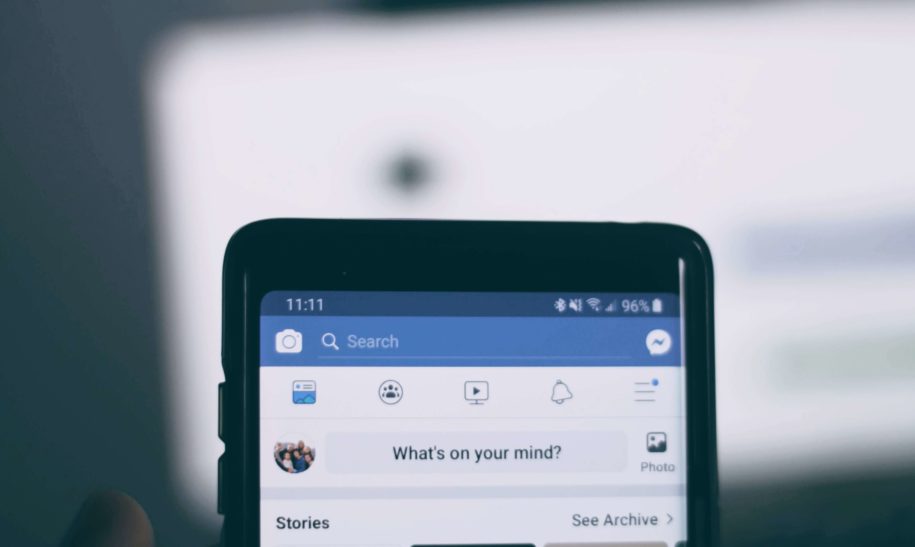Facebook followers is one of the best metrics you should focus on boosting if you want to grow your page. When you want to learn how to see who’s following you on Facebook, you can do that in a few simple steps.
Our guides below will help you learn who follows your Facebook profile and page, learn how to unfriend someone, how to remove messages, and how to grow your likes organically. These are all essential things to know about if you’re interested in increasing and promoting your business on Facebook.
Table of Contents
How To See Who’s Following You On Facebook: Step-By-Step Guide
Only Facebook users with a public profile can have followers. If your account is private, you can’t have followers. So, if you were wondering whether anyone follows your account, you should first know whether it’s a public or private one. Public accounts can check their follower and friends list by going over these steps:
Facebook Profile
- Log into your Facebook profile on your laptop, computer, or mobile phone.
- If you’re logged in via a web browser, and you see your Facebook feed, click on your name in the top right part of your screen. If you’re logged in via your Facebook app, you should first tap on the three lines in the bottom right corner of the screen, then tap on your name in the top part of the screen.
- This will open your profile page. Find the Friends tab located under the cover photo. If you’re using a phone, you might not see a Friends button, but you’ll see your friend’s count under the profile photo. Another way to access it is if you tap on the About tab.
- If you have followers, you’ll see the Followers tab right away. But if you don’t, this tab won’t appear. Here you can also see the number of your friends, every friend request you haven’t responded to, and a Find Friends button to help you connect with a new Facebook friend.
- You can also go over your followers and even add them as friends if you wish. Remember that followers are just people who are following your content to an extent but aren’t your friends on this social media platform.
If you want all your followers to be able to see your content, you have to share public posts. Before you share the Facebook post, make sure you choose the audience and select Public so that anyone on Facebook will see what you’re sharing.
Facebook Page
- Log into your Facebook Page or access it via your profile.
- If you’re using your mobile phone, tap on the Settings icon located in the top right corner of the screen, then choose People and Other Pages.
- Next, select the People Who Follow This Page option, and you’ll see a list of people. The chances are you won’t see the entire list because Facebook doesn’t show users with private profiles.
- If you’re using your web browser, click on More, then click on Community. Another way to do it is to click on the Insights section from the left-hand menu on the screen.
How To Unfriend Someone On Facebook
While you were going through your friends and followers lists, you probably saw a few people you don’t even know. If there’s a friend on this social network that’s been sending you messages, harassing you, or if this is a person that you don’t know and you’re not friends with, you can simply unfriend them.
When you want to unfriend someone on Facebook, just follow these steps:
- Go to the profile of that friend.
- Click on the Friends button.
- Click on the Unfriend button.
- Click on the Confirm button, and that’s it!
How To Delete Messages On Facebook
This is another feature on this social media network you will find useful. If there’s a message you sent, but you want to delete it, you can easily do it from your mobile phone and a web browser. Follow these steps:
- Open the conversation you want to delete a message from.
- If you’re using your phone, press on the message and hold your finger until you see the More button appear in the bottom right corner.
- Tap on it, then tap on Remove.
- If you’re using your web browser, click on the three dots next to the message, then click Remove.
- You can choose whether you want to remove the message for everyone or only for yourself.
How To Get Facebook Likes
Facebook ads will do a great job at growing your Facebook numbers, but will they bring a lot of real Facebook likes? Sharing great content and using various techniques to promote it isn’t always enough. If you’re interested in continuous, organic growth, you should get the help of a professional growth service.
Imagine having an entire team dedicated to getting you 5,000 likes on Facebook from real people every month. We provide rapid growth by getting in touch with other users that will highly likely engage with your content, follow your page, and like your posts. All we need from you is your target audience, and we’ll use our technology and knowledge to find the perfect demographics and attract their attention. Remember that we have 24/7 customer service at your disposal and a three-day free trial.
Conclusion
As you can see, it’s pretty easy to check who’s following your profile and page. The more challenging thing is to actually boost the number of followers and get more exposure for your business. You might think that with 2.85 billion active monthly users it’s easy to attract an audience, but that’s not always the case. If you’ve been working on your branding on Facebook, but can’t seem to grow your follower count and the number of likes, don’t hesitate to get in touch.
Two other guides we thought will be helpful are knowing how to unfriend people and how to remove messages. These are basic tips that will easily help you navigate through the Facebook space and save time while promoting your brand.
- How to Create a Winning Social Media Strategy for Your Business? - October 12, 2023
- Elevate Your Online Presence: Tips for Better Social Media Use - October 12, 2023
- The Ultimate List of Top Social Media Apps and Sites - October 12, 2023