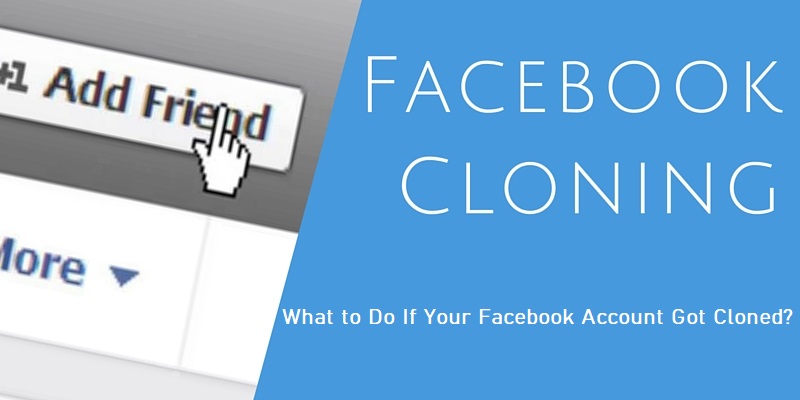We all know that Facebook is one of the most popular social media platforms on the internet. It’s a great way to stay in touch with friends and family, share photos and experiences, and keep up with what’s happening worldwide. But you may not know that Facebook can also be a great tool for identity theft and fraud. This article will look closely at the cloning of a Facebook account and how to report a cloned Facebook account.
Table of Contents
What Is Facebook Account Cloning?
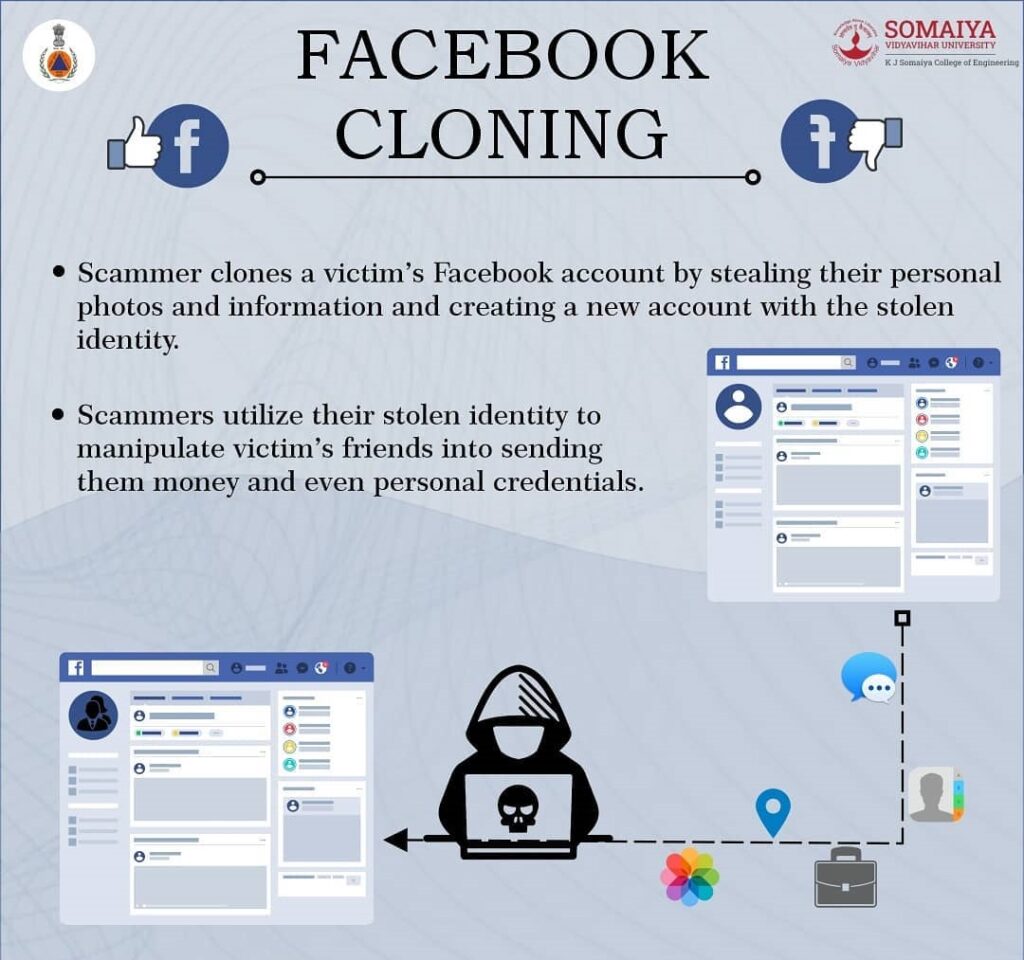
Have you ever seen someone on Facebook that looked eerily similar to one of your friends but with a different name? Chances are you’ve been the victim of a cloning scam. Facebook account cloning is a type of fraud that occurs when someone creates a fake account that copies another user’s information and profile picture.
They then send friend requests to the victim’s friends and wait for them to accept. Once they’ve built a network of friends, they send out spam messages to get personal information or money from the victims. Cloning scams are becoming more and more common, so it’s important to be aware of the signs.
If you receive a friend request from someone who looks like someone you already know, be sure to check their profile carefully before accepting. If you see any discrepancies, you’re likely dealing with a clone account.
How to Know If Your Facebook Account Got Cloned or Hacked?
If you’re unsure whether your Facebook got cloned or hacked, you can do a few things to find out. Here you will find some things to look out for:
- You receive friend requests from people you already know: If you receive a friend request from someone who looks like someone you already know, be sure to check their profile carefully before accepting. If you see any discrepancies, you’re likely dealing with a clone account.
- You receive messages from your account: If you’re getting messages from people you know that appear to be coming from your Facebook account, there’s a good chance it’s been cloned. If this happens, log into your account and check for any suspicious activity or changes. You should also change your password immediately.
- You notice strange posts on your newsfeed: If you see posts or comments that don’t seem familiar, it could be a sign that someone has hacked into your account and is using it without your knowledge. Immediately change the password of your account and report the incident to Facebook.
- Your account was logged in from an unfamiliar device or location: If you receive an alert from Facebook that your account was logged in from an unfamiliar device or location, it could be a sign that someone is trying to access your account without permission. Change your password immediately and contact Facebook for help.
- Your profile picture, name, or other personal information has been changed: If you notice that your personal information has been changed without your knowledge, it could be a sign that someone is trying to clone or access your account. Again, immediately change your password and contact Facebook for help.
What to Do If Your Facebook Account Got Cloned?
If you discover that your Facebook account has got cloned, there are several steps you can take to protect yourself.
- Contact Facebook: Cloned Facebook accounts are a real pain. Not only do they serve as a reminder that our personal information is out there for the taking, but they can also be used to scam our friends and family. If you’ve recently discovered that someone has cloned your Facebook account, don’t panic. You can report the clone to Facebook and get it taken down. Visit the offending profile to click on the three dots in the upper-right corner. From there, select “Report” and follow the prompts. You’ll need to provide Facebook with some information about the clone, but once you do, the team will take care of the rest.
- Contact the clone: Contact them directly and tell them they’re impersonating you on Facebook. You can also report them to Facebook by going to their profile page and clicking “Report.”
- Change your password: To prevent further access to your account, change your password immediately. Make sure it’s strong and secure, at least eight characters long, with a combination of uppercase letters, lowercase letters, numbers, and symbols.
- Check for suspicious activity: Log into your account and check for any recent activity or changes that may have been made without your knowledge. If you find anything suspicious, contact Facebook and ask them to investigate.
- Alert your friends: If you think your friends may have accepted friend requests from the clone, consider sending them a message to let them know they should be wary of any suspicious messages or posts.
How to Prevent Facebook Cloning?
There are a few things you can do to help prevent your Facebook account from being cloned. Here you can examine some tips:
- Use a strong password: Facebook cloning is rising, and it’s becoming increasingly difficult to protect your account from being hacked. To ensure your account is secure, you should use a strong password. A strong password should contain at least eight characters and include numbers, symbols, and upper and lowercase characters.
- Be wary of suspicious links: Any time you receive an email or message containing links, double-check the sender before clicking on it. Don’t click on any suspicious links, as they could lead to malicious websites that could steal your personal information or even download viruses onto your computer.
- Enable two-factor authentication: Facebook offers a two-factor authentication feature that requires you to enter an additional code sent to your phone or email address every time you log in from an unfamiliar device. This will help ensure that only you can access your account, even if someone manages to get your password.
- Don’t accept friend requests from people you don’t know: One of the most common methods used by scammers and hackers is sending out friend requests from fake accounts using stolen pictures and information. If you receive a friend request from someone you don’t know, be suspicious and do not accept it without verifying your identity first.
- Check for strange activity regularly: Make sure to log into your account regularly and check for any suspicious activity or changes that may have been made without your knowledge. If you notice anything unusual, contact Facebook immediately and ask them to investigate.
Conclusion
Facebook cloning is an increasingly common scam, so it’s important to know how it works and how to protect your account from being hacked. By following the tips above and keeping up with the latest security news, you should be able to keep your personal information safe and secure.
If you think your account got cloned or hacked, the most important thing to do is contact Facebook immediately and report it. They will investigate and take appropriate steps to secure your account. Don’t put off reporting fraudulent activity, as doing so could be damaging to both you and your friends. Stay safe online!
- How to Create a Winning Social Media Strategy for Your Business? - October 12, 2023
- Elevate Your Online Presence: Tips for Better Social Media Use - October 12, 2023
- The Ultimate List of Top Social Media Apps and Sites - October 12, 2023