Facebook Debugger is a fantastic tool that can help you troubleshoot and fix issues with your Facebook page. But most people don’t know how to use it properly, so they’re not getting the most out of this powerful tool. In this article, we’ll show you how to properly use the Facebook Sharing Debugger to run your page like a well-oiled machine.
Table of Contents
What Is Facebook Debugger Tool?
The Facebook Sharing Debugger is a powerful tool that can help troubleshoot issues with your Facebook posts. When you enter a URL into the Debugger Tool, it will fetch information about that URL from the Facebook servers. This includes information about how that URL is displayed on Facebook, as well as any errors that have been detected. The Debugger Tool can be very helpful when you’re trying to figure out why a particular post isn’t appearing correctly on Facebook or if you see strange errors.
In addition to helping you troubleshoot problems, the Debugger Tool can also be used to preview how a URL will look when shared on Facebook. This feature comes in handy if you make adjustments to your website and want to see how they’ll appear on Facebook. The Debugger Tool is valuable and can help keep your Facebook posts looking great.
4 Steps on How to Use Facebook Debugger
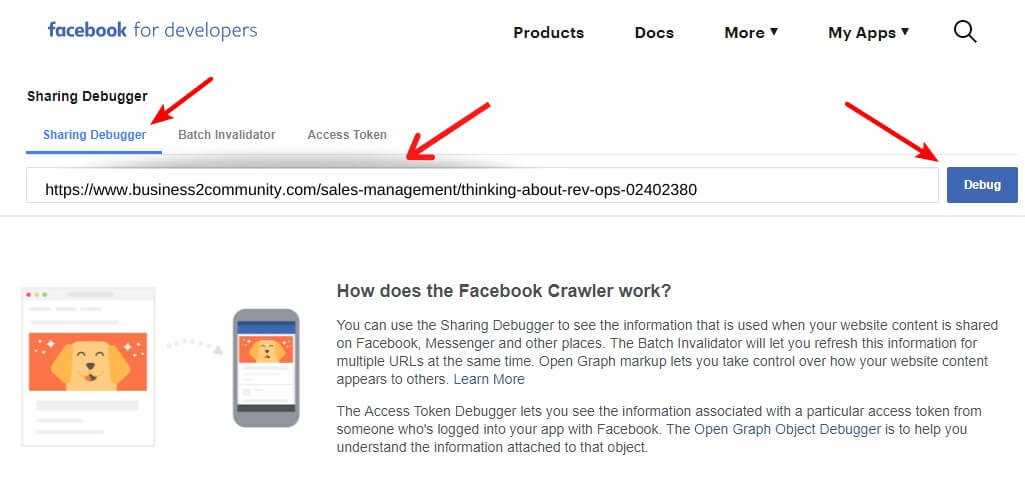
Facebook Link Debugger is a tool that can help you to see what information Facebook has about your website. You can see how Facebook represents that page to other users by inputting the URL of one of your web pages. This can be helpful if you’re trying to troubleshoot why your website isn’t appearing correctly in Facebook posts or if you want to ensure that Facebook is picking up the most up-to-date version of your page. Here are four steps on how to use this feature:
- Go to the Facebook Sharing Debugger page.
- Enter the URL of the page you want to check in the box labeled “Input URL.”
- Click on the “Debug” button.
- Review the information that appears on the next page. This will show you how Facebook sees your webpage, including any images and text that appear in the preview.
If everything looks correct, then you don’t need to take any further action. However, if you spot an error, you can try clearing your website’s cache or resubmitting your URL to the Facebook Sharing Debugger.
Possible Problems with the Facebook Debugger Tool
If you’re having trouble with your Facebook page, the Facebook Link Debugger tool can be a helpful way to troubleshoot the problem. However, there are a few potential problems that you might encounter when using this tool. Here are possible issues:
The Facebook Debugger Can Be Slow
The first potential problem with the Facebook Sharing Debugger is its slowness. Sometimes, it may take a few minutes for the information to load, or you may even get an error message saying that the website is unavailable. If you’re encountering this problem, it’s best to wait a few minutes and try again. In most cases, the information will eventually load.
You Need to Have a Facebook Account
If you don’t have a Facebook account, you won’t be able to use the Facebook Debugger. If you’re unsure whether you have a Facebook account, you can try going to the Facebook login page and entering your email address. If you don’t have an account, you’ll see a message saying there’s no account associated with that email address.
You Need to Be an Administrator
If you’re not an administrator of the page, you won’t be able to use the feature. This tool is only available to people logged into Facebook with administrative privileges for the page in question. If you’re unsure whether or not you have administrative privileges, you can try going to the page and looking for the “Admin” panel on the right side of the screen. If you don’t see this panel, you’re not an administrator of the page.
Only Works with Public Pages
If the page you’re trying to debug is set to “private” or “secret,” the Facebook Debugger won’t be able to access it. This tool can only be used on public pages. If you’re unsure whether the page is public, you can try going to the page and looking for the “Public” settings under the “Page Visibility” section.
Conclusion
The Facebook Sharing Debugger is a tool that can be helpful if you’re having trouble with your Facebook page. However, it’s important to remember that this tool has some limitations. In particular, the Facebook Link Debugger can only be used on public pages, and you need a Facebook account. If you’re encountering problems with the feature, you may want to try clearing your website’s cache or resubmitting your URL to the tool.
- How to Create a Winning Social Media Strategy for Your Business? - October 12, 2023
- Elevate Your Online Presence: Tips for Better Social Media Use - October 12, 2023
- The Ultimate List of Top Social Media Apps and Sites - October 12, 2023

