It is no secret that Facebook has not been so popular with a lot of people anymore. A reason for this drop in favor could be how Facebook seems to force these Suggested For You posts on their users.
While other social media platforms continue to grow, Facebook chooses to turn away users with less than relevant content like the shunned suggested Facebook post. These posts tend to make people check their Facebook less, if Facebook only knew.
These Suggested for You posts feel like unsolicited advice that we all could do without. Don’t you miss the old Facebook, where your feed was what friends and family shared? Well, that’s what this short read is all about. Learn how to turn off ‘Suggested for You’ on Facebook and take control of your feed and enjoy browsing through Facebook again.
Table of Contents
What Factors Influence Suggested Posts?
Every user is force-fed by Facebook with these Suggested For You posts. And each of us has an inkling of why these posts are suggested. The less-than-perfect algorithm has analyzed your interaction with Facebook posts you are interested in. It now crams your feed with content related to posts about topics you might like in the form of this Suggested for You content.
Sometimes, these suggested posts are too effective for their own sake. Sometimes these posts hit it on the head and show you posts that you could be genuinely interested in. Too interested, too.
You find yourself down the rabbit hole with suggested post after suggested post without noticing the time you waste on these frustratingly enjoyable content blackholes, If suggested posts do this to you, then we understand why you are here in the first place.
These things mainly influence the amount of presence of Suggested for You posts on your Facebook feed:
The algorithm – The Facebook algorithm suggests content for you based on the input of interaction and engagement you do on Facebook. The algorithm takes note of everything you do and it more or less knows what content you will be interested in.
From there, the algorithm will just have to keep your Facebook feed full of Suggested for You posts from pages and content creators that are related to the interests you have shown it.
Your actions on Facebook – The algorithm only has your engagements, follows, and likes to work with. Its interpretation of what other content you might be interested in is all based on the actions on Facebook.
If you like pages and posts that are all about memes, then this will be the reason why Facebook keeps suggesting other pages and posts that are also all about memes.
Pages similar to what you like – The algorithm suggests content similar to what you already like. There are now thousands and thousands of Facebook pages that cater to every niche of interest. This makes it so much easier for the algorithm to pick content that might match as a good suggestion for you.
How frequently you use Facebook – The more you use Facebook to consume content on your niche of interest, then the easier it is for the algorithm to figure out what content to suggest for you. If you want less Suggested for You content, then you could probably spend less time using Facebook for consuming content on your interests.
Pages on Facebook – Facebook is a business, and pages pay Facebook good money to get suggested to users. As long as these pages pay Facebook for exposure, then Facebook will do its best to peddle all kinds of content that we will consume.
Steps on How to Turn off “Suggested for You” Facebook Posts?
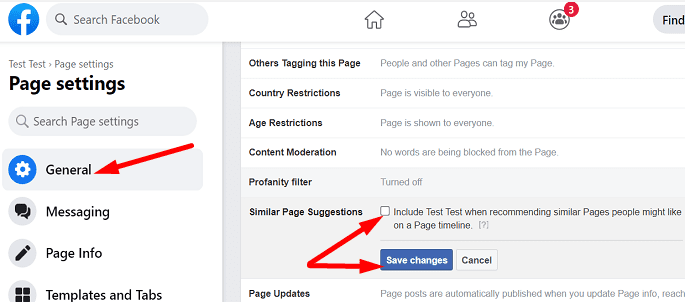
We have finally come to the meat of the matter of how you could make your Facebook feed free of Suggested for You content. It used to be that you could turn off suggested posts by turning off a toggle. Now, unfortunately, Facebook has terminated this ability for everyone.
There is no way to turn off Suggested for You posts in one feel sweep, but you can individually hide posts from specific pages.
Here are our compiled steps on how to remove Suggested for You on Facebook one suggested post at a time.
- Open Facebook on your phone.
- Scroll down and look for Suggested for You content.
- If you see suggested content while scrolling through your Facebook feed, tap on the three dots (…) on the top-right portion of the suggested post to reveal a settings menu.
- A popup menu will appear.
- Scroll down to the bottom and tap on the “Hide all from *insert Facebook page name*.”
- You will see a confirmation that you won’t see posts from the page.
- Do these steps for every suggested post content, and the algorithm will give you less of them.
Tips for Avoiding Facebook Suggested Posts
Avoid Facebook entirely – If you are that bothered by these Suggested for You posts, then it may be a good idea to avoid Facebook altogether. Only open the app if you have to check important posts by friends and family. Otherwise, you can always use other social media platforms for entertaining and informative content.
Use third-party extension software that blocks ads – These browser extension apps block ads from websites and Facebook itself. With these third-party apps, you can say goodbye to these Suggested For You posts by Facebook and be left alone to enjoy what your friends and family post.
Limit your use of Facebook – To avoid being fed Suggested for You content, limit the use of Facebook to keeping in touch with friends and family. Browse your friends and family’s respective posts on their Facebook pages. Do not browse your home feed for content. If you wish to find entertaining content, open Instagram, YouTube, Instagram, TikTok, etc.
Mind your engagements – Do not interact with automatic post suggestions shared by Facebook page content creators. The algorithm will take note of the content type you interact with to suggest similar pages to you. Like and comment only on original content posted by people you know.
We Will Have to Learn to Live With What Facebook Suggests to Us
It seems that Suggested for You posts are here to stay. If you dislike them that much, we hope that what you have learned in this reading will minimize the times you will encounter these posts. However, it is a good idea to adapt and overcome. Facebook is still useful, anyway.
- How to Create a Winning Social Media Strategy for Your Business? - octobre 12, 2023
- Elevate Your Online Presence: Tips for Better Social Media Use - octobre 12, 2023
- The Ultimate List of Top Social Media Apps and Sites - octobre 12, 2023

