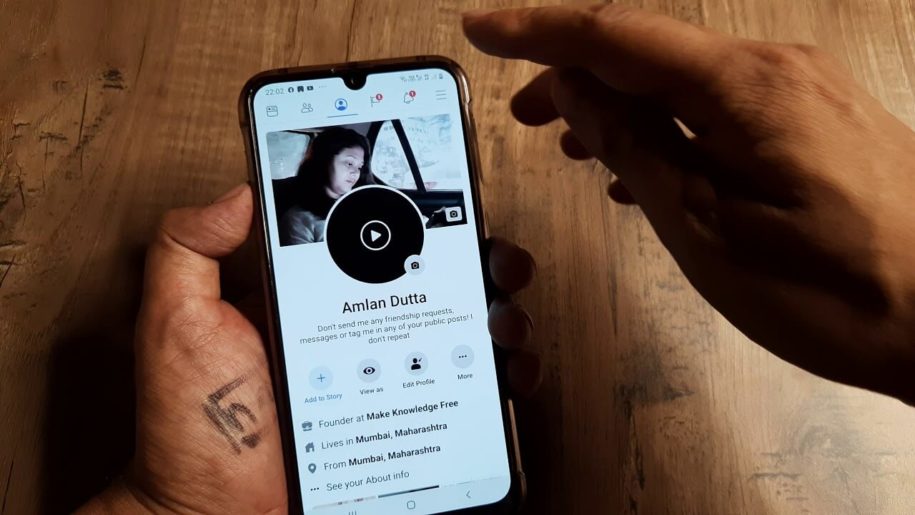A great photo on your Facebook profile is important. It’s the first thing people see when they visit your profile, and it helps them put a face to a name. But did you know that you can now add a profile video to your Facebook account?
Adding a Facebook profile video is easy, and it’s a great way to add a personal touch to your profile. However, it is not as simple as uploading a profile photo. If you are not sure how to add a profile video, don’t worry!
This article will show you a step-by-step guide on how to put a video as profile picture on Facebook. Let’s jump right in!
Want to grow your Facebook community effortlessly? Check out our get likes strategies and learn the top techniques to attract more followers in no time!
Table of Contents
How to Add a Profile Video from iPhone
If you have an iPhone, follow these steps to add a profile video:
- Step 1: Open the Facebook app and go to your profile.
- Step 2: On the top right corner of your Facebook account page, tap on your profile photo/video
- Step 3: You can select a video from your library or record a new one.
- Step 4: If you choose to record a new video, tap on the red Record button to start recording.
- Step 5: To finish recording, tap on the red Stop button. You can then choose to cancel or use the video.
- Step 6: If you decide to use the video, you can choose to trim the video or keep it as is. You can also be a bit creative by selecting a frame for your video.
- Step 7: Now, you can make your video temporal by selecting “Make Temporary”
- Step 8: When you are happy, hit “Save”, and voilà! You have added a profile video to your Facebook account.
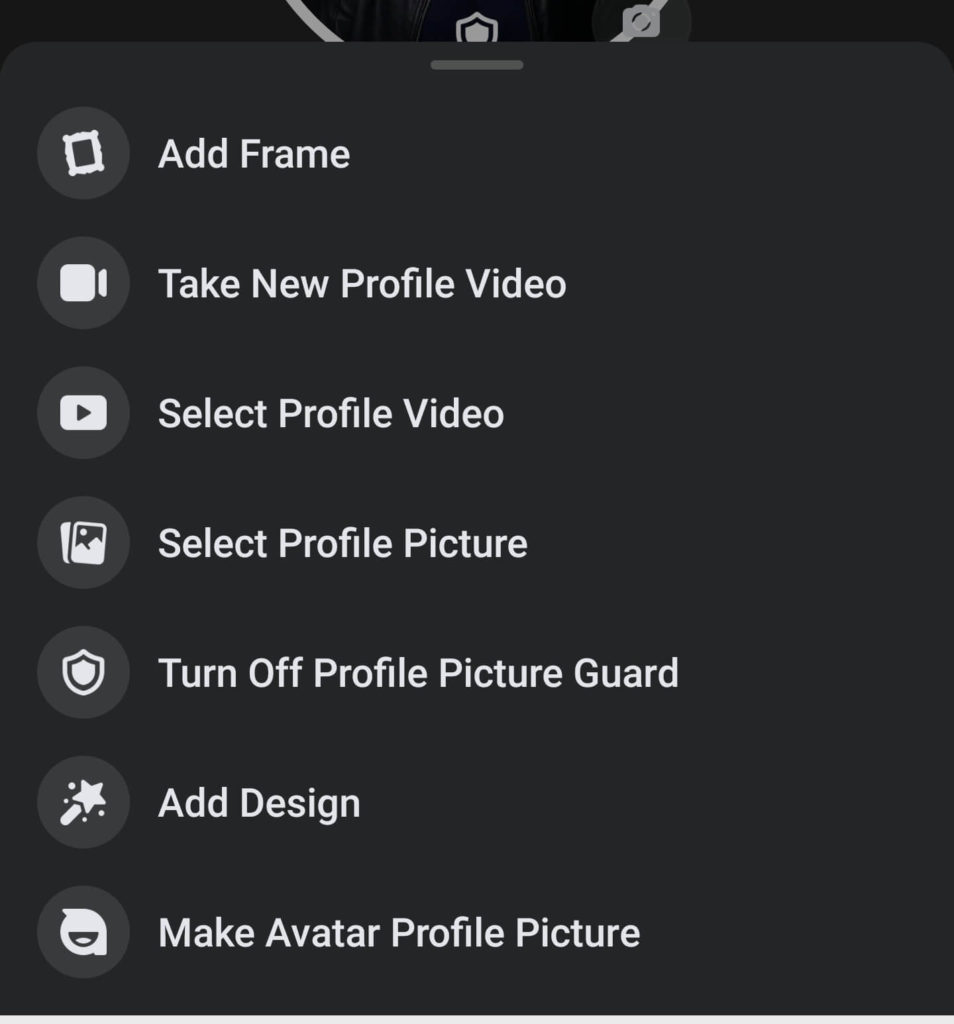
How to Add a Facebook Profile Video from Android
For Android users, adding a profile video is just as easy. Just follow these simple steps:
- Step 1: Open the Facebook app on your Android device and go to your profile.
- Step 2: On the top left corner of your Facebook account page, tap on your current profile picture/video
- Step 3: You may select an already saved video from your phone gallery or make a new one.
- Step 4: Once you have chosen/recorded your video, you can edit it before uploading. Just tap “Edit” to do this.
- Step 5: Trim your video to make it shorter. Remember, your video can only be 7 seconds long.
- Step 6: When you’re satisfied with your video, tap “Save”
That’s it! You’ve now added a profile video to your Facebook account from your Android device.
What Are the Technical Requirements for a Facebook Profile Video?
There isn’t much you need to worry about when it comes to the technical side of things. However, Facebook only allows users to upload a profile video only on the mobile app – not on the desktop site. It would be best if you kept this in mind if you have the problem of Facebook profile video not working.
Why Add a Profile Video?
A Facebook profile video is a great way to add a personal touch to your account. And it can help engage your friends and followers on Facebook. You can also choose to make your video temporary, which means that it will only be visible for a certain amount of time. This adds a bit of fun and excitement to your profile.
For business accounts, a profile video will show off your products or services. You can also use it to introduce yourself and your team. A profile video builds trust and lets potential customers know what you’re all about.
Facebook videos play automatically to grab viewers’ interest and persuade them to see more. As a result, the initial few seconds of your Facebook video should engage your viewers even if there is no sound.
Consider using a profile video to show off your products or services if you’re a business. You could also use it as an opportunity to introduce your team or even thank your customers. Profile videos are a great way to connect with your audience on a personal level and build relationships.
While Facebook only offers a few video editing tools, you might also utilize other good video editing programs. Endeavor to create something that will help you build your brand but don’t forget to include something that reflects your individuality.
Remember that you should aim to concentrate on your business character and utilize your personality to highlight your company’s services. Adding a bit of your personality to your brand makes you more believable and inventive.
The first 3 seconds of your video are crucial, and it should be eye-catching and engaging so that viewers will want to watch more. Also, adding captions to your video can be helpful, since many people scroll through Facebook without sound.
A few tips for creating a compelling profile video:
- Keep it short and sweet
- Introduce yourself or your team, and say what you do.
- Be personable: show off your personality!
- Highlight your products or services.
- Why should people care about your brand?
- Use calls to action to encourage viewers to take desired actions, such as visiting your website or following your page.
- Make sure the video is high quality and there is no pixelation.
There are endless possibilities for what you can do with a profile video on Facebook. So go ahead and give it a try!
Conclusion
There you have it – how to make profile picture a video on Facebook! Adding a profile video to your Facebook account is easy and beneficial for businesses and brands. Keep the video short and sweet, introduce yourself or your team, and highlight your products or services.
Overall, a profile video is a great way to stand out on Facebook and connect with potential customers. If you’re not sure how to get started, follow the steps in this article, and you’ll have a profile video in no time! Thanks for reading.
- How to Create a Winning Social Media Strategy for Your Business? - October 12, 2023
- Elevate Your Online Presence: Tips for Better Social Media Use - October 12, 2023
- The Ultimate List of Top Social Media Apps and Sites - October 12, 2023