Facebook is the biggest social media platform with over 2.8 billion active users. It comes with numerous user-friendly features that will make your experience much better. For example, if you ever like a text and you want to share it on your page, you should know how to copy and paste on Facebook.
We put together guides that will take you through the process of copying text and pictures, then pasting them to create a new post and schedule it.
Table of Contents
How To Copy And Paste On Facebook From Apple IPhone or Android
You’ll be surprised to see how easy it is to copy and paste text and pictures on Facebook, no matter if you’re using an iPhone or an Android phone. The procedure is the same for both operating systems. It’s much easier and faster when using a smartphone compared to a laptop or computer. Here’s how to copy and paste on Facebook from an Android device or Apple IPhone:
Text
- Open the Facebook app and log into your Facebook account using your username/email and password.
- Find the text you want to copy either from your home page, someone else’s profile page, or Facebook page. It can be a Facebook post, status, comment, or you can even copy text that you’ve found someplace else and just paste it on this social media platform.
- Tap, and hold your finger on the text you want to copy. Don’t just move the finger right away, instead press on the text and wait until a box highlights the text in blue. You should also see the word Copyright above the box.
- Tap on the Copy button that appears in a black dialogue box in white letters.
- Decide where you need to paste the copied text – a comment on someone else’s post, a status update on your Facebook wall. You can also paste it on another app, a Word document, your notes, and more.
- To paste the text, press your finger in the spot that you chose and hold. You will see a Paste button that appears in a black dialogue box in white letters.
- Tap on the Paste button, and you’ll see the text appear where you wanted to paste it. Now you can schedule your new post or share the status right away.
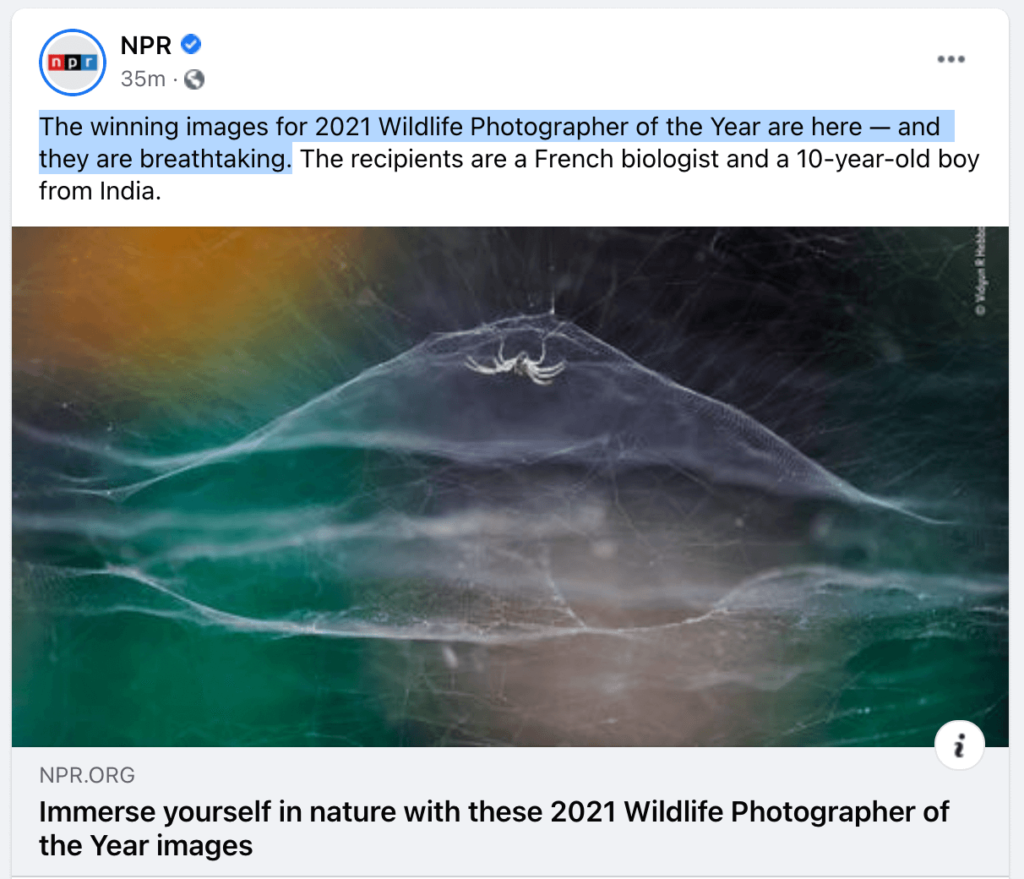
Picture
The process is quite similar and effortless to the one described above. Follow these steps:
- Find the picture that you need to copy.
- Press long on the picture with your finger until you see the option Copy pop up.
- Tap on it.
- Choose where you want to paste the photo.
- Press your finger and hold until you see the Paste option pop up, then tap on it.
How To Schedule Facebook Posts
If you just copied the text in the Create Post window, but you don’t want to post it right away, you can schedule posts on Facebook and decide when you want them to go on air. This is an option only for Facebook Pages and isn’t available for personal accounts. You don’t need any special publishing tools; you just need to download the Facebook Pages Manager app.
- Log into your Facebook profile from the app on your phone.
- Choose the page that you need to post on.
- Find the Post button and tap on it.
- You can now paste the text you copied or simply add any text, photo, or video that you want to post.
- Tap on the Next button located on the top right corner of the screen.
- You’ll now see “How do you want to publish this?” and you should choose the Schedule option.
- Tap on the Change Scheduled Time to choose the date and time when you want to share the post.
- When you’re done, select Schedule, and that’s it!
Sticking to your posting schedules is really important if you want to grow your Facebook page. Your fans will be waiting for you to post, and if you have a specific delivery time, you should stick to it. People who love following your content will eagerly be waiting for more, and you don’t want to disappoint them. That’s why the scheduling option is so great; you can plan your content ahead of time for months.
How To Get Real Likes For Facebook
Real people bring real likes. But what happens when your numbers have been still for a while, and you’ve been getting worried? That’s when you get help from professionals. High-quality Facebook posts are the best way to grow; however, sometimes, you need a boost from the number one organic Facebook growth service.
After joining our community, you’ll get an assigned account manager to discuss your target audience with you. Together with your team, they will reach out to people who will love your content, like your page, posts, and leave comments. We promise 5,000 likes each month, 24/7 customer support, rapid growth, and insane results.
Conclusion
Facebook is an exciting social network with so many exciting features to explore and learn about. Did you know that you can copy text and pictures that you like from other posts? Remember to give credit to the people who created the post, especially if it’s an original text and not a saying or a quote from someone famous.
With these guides, you can learn how to copy and paste on Facebook and schedule Facebook posts. The procedure is straightforward, and it will take you only minutes. Scheduling posts is one of the best things you can do to organize your feed and your time.
- How to Create a Winning Social Media Strategy for Your Business? - October 12, 2023
- Elevate Your Online Presence: Tips for Better Social Media Use - October 12, 2023
- The Ultimate List of Top Social Media Apps and Sites - October 12, 2023

