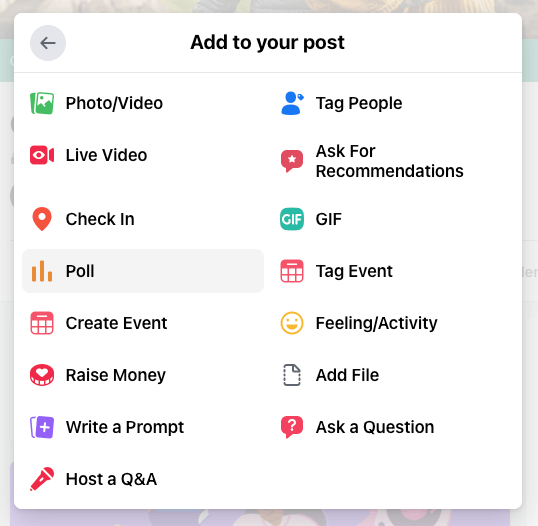Are you obsessed with answering polls when people add them to their Instagram or Facebook stories? Well, everyone else is, so today, we’ll talk about this powerful tool. Tolls aren’t meant just for fun. This feature can give you valuable information about your brand, customers, audience and help you become better at your job. In today’s blog, you’ll learn how to make a poll on Facebook, more about the poll types, why you should use them, and how to create the best polls.
Table of Contents
Why Use Facebook Polls?
Are social media polls just another way for users to be entertained? Although most people underestimate the power of this tool, it can be a powerful weapon for businesses with an online presence. Imagine having a free feature that can help you reach your target audience easily, ask for their opinion and give you information. Well, polls can do that and much more. Here are some of the major reasons why you should use them as a part of your marketing strategy:
- Get closer to your audience
- Improve your business
- Share the results
- Grow your business
- Get new ideas
- Increase engagement
What Are the Types of Facebook Polls?
What type of polls can you create on this platform? Facebook is the biggest network in the world and one of the most diverse social media platforms. All its features are so extensive, well-thought-of that you can use them in many ways to grow your business. There are various poll types you can try to get closer to your audience, create a trusting community, and get their opinion on various matters:
- Group polls
- Page polls
- Story polls
- Messenger polls
- Video polls
How to Make a Poll on Facebook? Step-By-Step Guide
This detailed guide will take you through the process of creating the three most common types of polls: group, page, and story. After your friends take a voting poll on Facebook, you can gather the poll responses and get into detail. If you use the Detailed Responses option, you can see every Facebook user that voted, together with how they voted and their profile pictures right next to the response. Now, let’s jump into action.
How to Make a Poll on Facebook Group
You can create a poll in your group via your mobile device or computer in a few simple steps:
Mobile Device
- Open the Facebook mobile app and tap on the three vertical lines in the bottom right corner.
- Tap on Groups, then choose the group you want to create a poll for.
- Tap on Write Something, then choose Poll from the drop-down menu.
- Choose Ask Something and type in the first poll question.
- Tap on the + button to add more options.
- You can modify the poll by tapping on the Settings icon.
- When you’re done, tap on Post.
Desktop
- If you’re using Facebook from a browser, you will find the Groups icon on the menu on your left-hand side.
- Click on it, then choose the group.
- When you enter the group, you’ll see the Poll option right under the Create a Public Post field.
- Use the same tips from before to add different response options and adjust the poll settings.
How to Make a Poll on Personal Profile
Adding a poll to your personal Facebook profile is slightly different from adding one to your business page or group. You can’t exactly create a poll on Facebook status or a poll on Facebook timeline as you probably expect. The only way you can gather audience insights from your personal account is via a story poll.
Mobile Device
When you want to add a poll to your story from your phone, these are the steps to follow:
- First, tap on Crate A Story, located in the top-right corner of your News Feed.
- Choose Poll.
- Choose a photo and video from your phone, or take a new one.
- Enter the question you want to ask. There are two answer options: Yes and No.
- In the bottom-left corner, there’s a Privacy Setting icon. If you tap on it, you’ll see three privacy options, an option to share the same story on Instagram or hide it from specific users.
- When you’re done editing the poll, tap on Share To Story.
Desktop
Follow the exact same steps, just log into your Facebook profile via a web browser on your computer.
How To Make A Poll On A Facebook Page
Mobile Device
- Tap on the Facebook app, then on the three vertical lines in the bottom right corner of the screen.
- Choose Pages, then tap on the page you’ll create a poll for.
- Tap on Publish, then find the Poll option.
- Enter your question and the poll options in the fields marked with Options 1, 2, etc.
- Choose the time and date of the poll. You can also add a poll title.
- When you’re done, choose Share.
Desktop
- Open Facebook on your preferred browser.
- Choose Pages from the menu on your left-hand side.
- Click on the window where you usually write posts and choose Poll.
- Create the poll by entering the questions, choosing the start and end times.
- Click Share.
How Can Facebook Polls Benefit Your Business?
Can you really benefit from posting polls on your stories to your groups, and business pages? The answer is yes, and below you can read all the details:
1. Feedback
Polls are a powerful tool that will help you get feedback for your brand. Since polls are so versatile, you can use them to discover what your customers like, dislike about the brand overall, what they’re missing from you, which products they want to see, what they think about new product releases, and much more. Product feedback is invaluable, and thanks to this Facebook feature, you get it for free.
2. Create a Community
The main goal of your digital marketing strategy is to create a trusting community that will love your brand and spread the word. Polls are an excellent way to get closer to people and show them that you care about their opinions. An engaged community is a happy community, meaning that you’ll listen to their concerns and do your best to address them one by one.
3. Do a Quick Follow Up
Did you know that you can get in touch with the people who voted on your poll? If you have more than ten responses, you can message these users and ask follow-up questions. You can even create a poll template and get in touch with many users to gather as much information as possible.
4. Create Diverse Content
Content generation is a tricky part of social media presence. Your audience expects you always to have fresh ideas and content to serve, but the chances are that’s not quite the case. If you’re not in the mood or don’t have enough time to craft detailed posts, you can create a quick poll about topics related to your business and let your Facebook buddies have fun while serving you with information.
5. Grow Your Numbers
Did you know that polls bring traffic? One of the best marketing tips is motivating your community to share the poll and bring you new followers and likes. If you want to get real Facebook likes, your polls and content should be everywhere. Start by creating the poll, then encourage everyone who votes to share it with their friends and discuss their answers.
Helpful Tips for Creating Facebook Polls
1. Ask Great Questions
The questions you ask should be relevant and well thought of. You can ask controversial questions and discuss current events as long as you get important information. Don’t ask complicated questions that people will have to read several times before they understand them. Controversial topics can stimulate your audience to share your poll and bring you new potential customers.
2. Use the Information
Why would you ask your audience to choose their favorite option if you’re not planning on using the information? Once you gather the votes, think about the answers you got and how you can use them to make your customers happy. The voice of your audience matters and can help you grow your brand as long as you listen to their complaints and wishes.
3. Add Visuals
You can make the polls much more interesting if you add photos, videos, or GIFs.
4. Share the Results
People love seeing and discussing the results. After the poll is over, share the results with your community and encourage them to talk more on the topic. If users are coming back to your page or group, that means increased traffic.
Conclusion
Now that you know how to make a poll on Facebook, are you ready to use this feature to grow your business? You can share the polls on your stories, groups, and pages, and get information from the community about important topics. If you’re releasing products/services, polls can help you test the ground, and after the release, let you know how your audience likes what you have to offer. Remember to encourage the followers to share your polls and watch your numbers grow.
- How to Create a Winning Social Media Strategy for Your Business? - October 12, 2023
- Elevate Your Online Presence: Tips for Better Social Media Use - October 12, 2023
- The Ultimate List of Top Social Media Apps and Sites - October 12, 2023