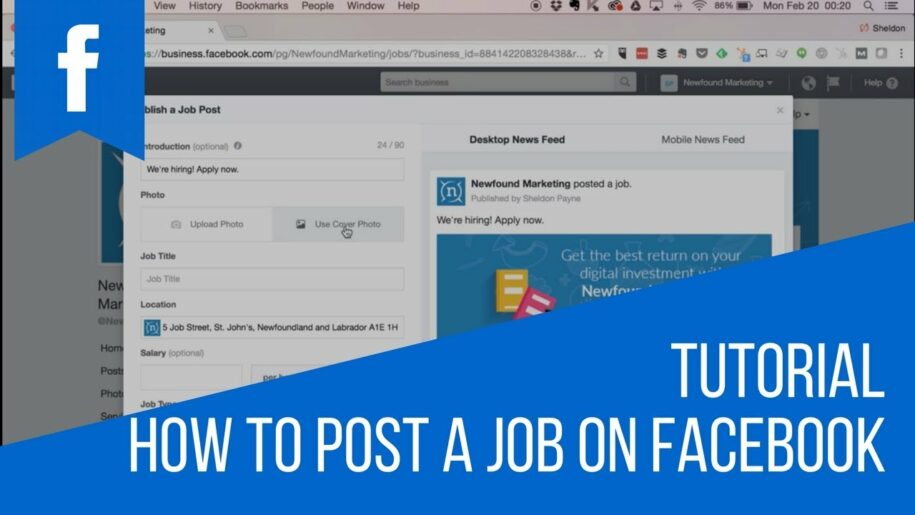Many job seekers consider Facebook as a way to find employment. With billions of monthly active users, Facebook is one of the largest social media platforms in the world, making it an ideal place to reach many potential candidates. This article will show you how to post a job on Facebook step-by-step.
Table of Contents
5 Steps on How to Post a Job on Facebook
Facebook has become one of the most popular ways to recruit new employees. In fact, according to a recent study, Facebook is the second most popular way to find a job, after LinkedIn. You can follow a few simple steps to ensure successful posting.
Log in to your Company Business Page
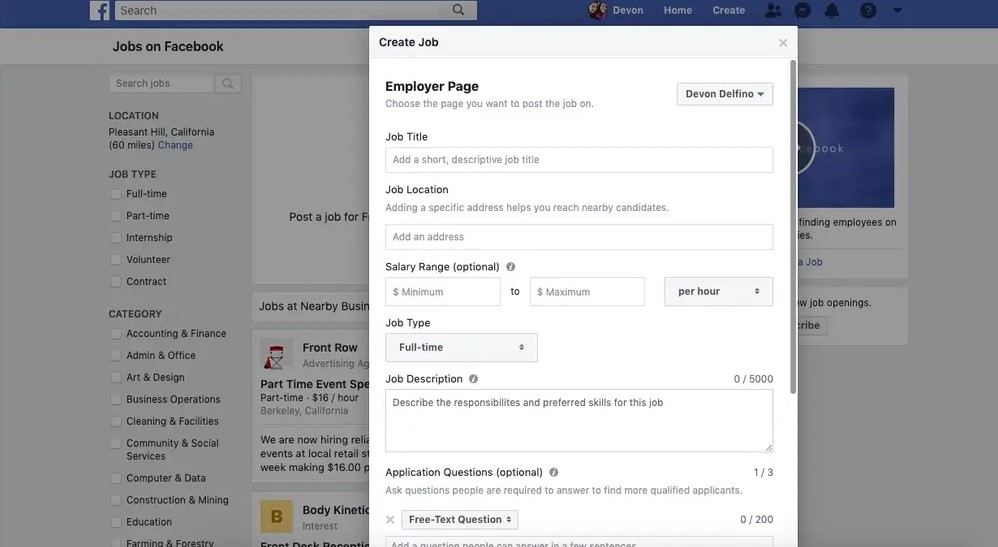
Logging in to your company business page is easy. Go to the website, enter your username and password, and click ‘Login.’ Once you’re logged in, you’ll be able to access your company’s business information. You can view your company’s contact information, products and services, financial information, and more.
You can also update your company’s information, post new content, and interact with other users. Logging in to your company business page is the first step to managing your company’s online presence.
Allow Messaging
You can turn on the messaging feature to allow people to contact you directly through Facebook Messenger. This will allow candidates to send you messages directly without having to leave Facebook. To turn on messaging, go to your company business page and click ‘Settings.’ Then, click ‘Messaging’ and turn on the ‘Allow Messaging’ button.
You can also choose who can message you on Facebook. To do this, go to ‘Settings’ and click ‘Messaging.’ Under ‘Allowed Contacts,’ you can choose who can send you messages on Facebook. You can choose between ‘Everyone,’ ‘Friends of Employees’, or ‘Only Employees.’ You can also add specific people to your allowed contacts list.
By turning on the messaging feature and choosing who can message you, you can make it easy for candidates to get in touch with you. This will help you connect with more potential employees and find the best candidates for your business.
Write a Job Post
Now, when you’ve logged in to your company business page and turned on messaging, you’re ready to create a job post. To create a job post, go to your company page and click ‘Create Job Post.’ Enter the job title, location, description, and other relevant information. You can also add an image or video to your job post.
Publish and Promote Your Job Post
When you’re finished, click ‘Publish’ to make your job post live on Facebook. Your job post will now be visible to anyone who visits your company page. Candidates can apply for the job directly through Facebook.
Once you’ve created your job post, it’s time to promote it. You can promote your job post by sharing it on your company page and in other groups or pages.
Click ‘Share’ on your company page to share your job post. Enter the text of your post and click ‘Share Now.’ Anyone who visits your company page can see your job post.
You can also share your job post in other groups or pages. To do this, go to the group or page where you want to share the post and click ‘Share.’ Enter the text of your post and click ‘Share Now.’
Sharing your job post on your company page and in other groups or pages will help you reach a wider audience. You can also boost your job post to reach an even larger audience. Boosting your job post is a paid advertising feature on Facebook.
Go to your company page to boost your job post and click ‘Boost Post.’ Enter your budget and target audience. Then, click ‘Boost.’ By reaching a larger audience, you’re more likely to find the best candidates for your business.
Speak with Candidates
Now that you’ve created your job post and promoted it, you’re ready to start speaking with candidates. To do this, go to your company page and click ‘Messages.’ You’ll see a list of all the messages you’ve received from candidates. To reply to a message, click ‘Reply.’ Enter your message and click ‘Send.’
You can also view candidate profiles by clicking on their name. To do this, go to your company page and click ‘Messages.’ Then, click on the candidate’s name. Candidate profiles will show the candidate’s work experience, education, and skills. This information can help you decide if the candidate is a good fit for your business.
Conclusion
By following these steps, you can easily create a job post on Facebook and start connecting with candidates. Creating a job post on Facebook is a great way to reach more potential employees and find the best candidates for your business. Thanks for reading!
- How to Create a Winning Social Media Strategy for Your Business? - October 12, 2023
- Elevate Your Online Presence: Tips for Better Social Media Use - October 12, 2023
- The Ultimate List of Top Social Media Apps and Sites - October 12, 2023