For many years, Facebook has been the world’s most popular social networking platform, with some incredible features for both personal and commercial users. This is why there are over a million Facebook users who exchange messages regularly and use it to interact with other people and customers.
But what if the messages suddenly vanished? Fortunately, there are numerous ways to recover them, and we will learn how to recover deleted Facebook messages and save them in the future.
Table of Contents
How to Recover Deleted Facebook Messages?
Facebook messages are not only a significant component of our everyday communication; they may also carry valuable information for our company and other elements of our lives.
Messages are often erased by accident, and instead of losing your head over them, you may use one of the methods listed below to retrieve them.
How to Recover Deleted Facebook Messages on Desktop?
Recovering Facebook messages is sometimes simpler on your computer since you have a better perspective of the app. There are three major methods for attempting to retrieve your messages on your PC:
1. Check the Archived Messages
People frequently believe they have deleted an essential Facebook discussion when, in fact, the messages have merely been archived. In this scenario, you can log in to your Facebook account, navigate to messages, and click the gear symbol in the top corner. The archived messages should be located in the “Archived Threads” section. If you send another message to the recipient, it will be forwarded to the main Facebook inbox automatically, or you may do it manually.
2. Check Your email
Every message you receive on Facebook should be forwarded to your linked email address as a notice. Check your email inbox, social folder, and even your spam folder for your Facebook chat.
3. Download Your Information from Facebook
If everything else fails, there is a way to retrieve all of your Facebook information, including messages. The data is stored for up to 90 days, so do it as soon as possible.
To have access to all of the information:
- Login to your Facebook account;
- Navigate to Settings – General Account Settings;
- Locate “Your Facebook Information” and click “Download Your Information.” You may choose as many options as you like, but be sure to include the messages;
- Click the “Create File” button and follow the instructions to download the data;
How to Recover Permanently Deleted Facebook Messages on Mobile Device?
If you prefer the Facebook app on your phone and Facebook messenger app, there is still a way to restore messages via the file explorer. Fortunately, our smart devices create backup files on our phones, and messages may occasionally be recovered there.
Restoring Deleted Messages from File Explorer
Facebook data is saved on your Android smartphone in the File Manager. If you do not have one, first download the app. After you have launched the File Manager, Go to the Storage or SD card folder. You should be able to find Android folder > Data folder > Cache folder > fb temp in that folder.
This is one of the locations where your Facebook messenger saves data, and here is where you may find lost messages.
Recover Deleted Messages on Facebook Messenger from Mobile Device via PC
There is one more option to try to recover lost Facebook conversations. You may access the storage by connecting your phone and desktop through cable. Find
- Android
- Data
- com.facebook.orca
- Cache
- fb temp
If there are any messages here, save them to your computer.
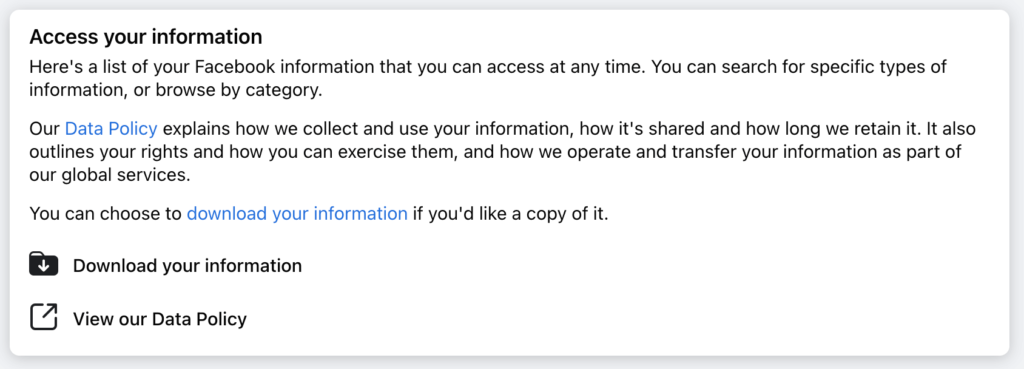
How to Recover Deleted Facebook Messages with Third-Party App?
If everything else fails, remarkable software has been developed that can restore a wide range of information, photos, videos, and conversations.
There are several third-party applications accessible, but it is recommended to stay with well-known ones in order to secure your personal information.
How to Use Facebook Account to Promote Your Business?
Once you have recovered data, it is time to back it up and secure your Facebook account. If you use Facebook to promote your work, this might be a significant step in your career.
As one of the most prominent social networks, with extra marketing options like Facebook Ad, this is the ideal location to increase your influence. You can be sure that other social networks will follow if you are consistently visible and working on healthy and effective Facebook growth.
Final Thoughts
The benefit of current technology and social networks is that data is always kept in several locations. This frequently saves the day by allowing million users to recover data that has been lost or erased.
Try one of the methods suggested above to retrieve all of the chats and take advantage of the chance to secure your data in the future. This information is crucial to the business and your Facebook profile in general.
Seasoned influencers understand the value of social media and utilize Facebook to promote their work to millions of people and grow following organically.
- How to Create a Winning Social Media Strategy for Your Business? - October 12, 2023
- Elevate Your Online Presence: Tips for Better Social Media Use - October 12, 2023
- The Ultimate List of Top Social Media Apps and Sites - October 12, 2023

