You and everyone else like you have this “friend” on Facebook that you can really just do without. That friend is just the worst! – They post too much jumble only they can relate to, or they brag a little more than they should to make you envious, or maybe you just think they’re just plain scum because they’re your ex! How do you unfriend someone on Facebook without them knowing? Whatever your shallow, justified reason is, if you knew a way to secretly unfriend them, you’d do it in a heartbeat!
Unfriending someone is no biggie, really. If you want to unfriend them, then just do it like how real people do it, and just do it! If you care that they would know that you unfriended them, then you probably shouldn’t be unfriending them in the first place. But you don’t care about all that unnecessary ethical drivel, really. All you really care for is that they don’t find out you’ve unfriended them, so you could be on your normal tacky way.
But then there is just no sure way they won’t ever find out! Be big enough of a small person to at least be at peace with that and just unfriend them anyway!
Will People be Notified if You Unfriend them on Facebook?
No, they won’t! Facebook does not send out notifications saying “so and so just unfriended your sorry self,” if that’s what you want to know. Why do you even care about that? Because you’re just that person who cares more about what people on your friend list think about you more than anything else.
On the other hand, if they manually search for your name, unfriended ex-friends will be able to see you’ve given them the forbidden, universal internet gesture of Friendship Over! – And this chills you to your blameless, trashy soul!
Unfriending Essentials you Need to Know
So, you’re sure within yourself that friends that don’t heart react to your Facebook posts, quarrel with you in the comments, or just give you the “seen” treatment on chat give you all the social proof you need to unfriend them. But before you hit that unfriend button on your select friends’ Facebook account, here are some truths that you should know.
1. No One Cares! – I mean, technically, someone cares. This someone cares enough that instead of just unfriending away, they go on the internet and search up things they need to know before unfriending someone on Facebook.
2. You Can Always Send Them Another Friend Request – Thank goodness Facebook is a social media platform that allows you to send a new friend request to people you’ve just unfriended! Imagine after having a righteous tantrum you unfriend someone, it dawns on you that they can find out you’ve given them the FO?! The horror! Send them a new friend request quickly, and just tell them that you accidentally clicked ‘Unfriend’ instead of ‘Follow,’ and you and your friend will go on to live life knowing your bond has just been tested and strengthened.
3. It’s Their Loss, Not Yours! – Look at you. You’re fabulous, brilliant, righteous, and just a tad trashy, but isn’t everyone? Especially those friends you just unfriended! They are complete hokum compared to you! You are a shining paragon of reason, inner beauty, and understanding! They should be proud they had the chance of being friends with you. But unfortunately, it is too late for that. It is their loss, and not yours.
A Detailed Guide on How to Unfriend Someone on Facebook.
Ending friendships deserve some sort of procedural ritual on your part. After all, you have shared good times and memories with these soon-to-be ordinary Facebook users. To separate your real Facebook friends from the pretenders in your acquaintance list, you will have to use a sophisticated, detailed guide on how to unfriend people on Facebook.
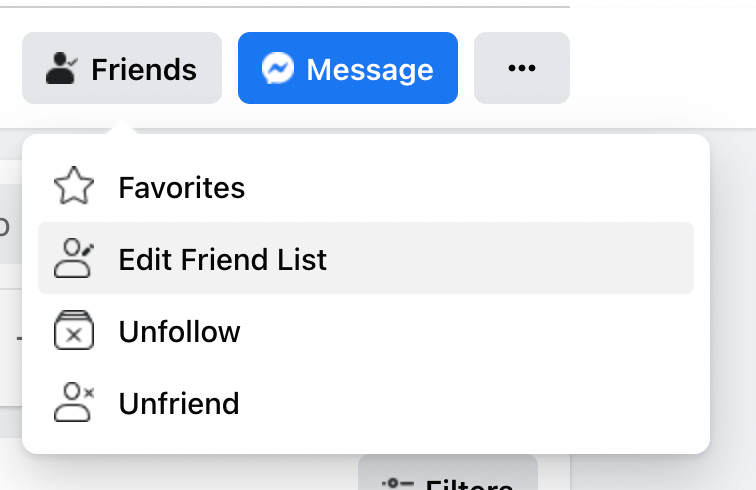
There are two ways to choose from when ending social networks on the internet. One lets you feel the rush of overwhelming power you have over mere tramps in one awe-inspiring sweep, while the other lets you savor the feeling of your distinct class from cheap pretenders one sweet morsel at a time.
A. Unfriend all
1. Make a mental list of all the people who rarely gave you Facebook likes, exes, people who don’t crush you back, nosey relatives, people who are smarter than you, successful people, pretty people, hippies, preachy preachers, people who are in shape despite their age, do-gooders, people who come to meetings on time, MLM agents, creepy stalkers from your high school, the girl at the gym who has the same exact pair of yoga pants, and basically all the people who just don’t think you’re the best.
2. Unfriend them all in one divine unfriending spree! You can do without that kind of negativity in your life!
3. Feel like the Goddess that you are.
B. The Serial Unfriend-er
This method lends you a more conservative approach to the satisfaction of culling the fake ones from your real friends.
1. Take that same list of the people who rarely give you Facebook likes, exes, people who don’t crush you back, nosey relatives, people who are smarter than you, successful people, pretty people, hippies, preachy preachers, people who are in shape despite their age, do-gooders, people who come to meetings on time, MLM agents, creepy stalkers from your high school, the girl at the gym who has the same exact pair of yoga pants, and basically all the people who just don’t think you’re the best.
2. Unfriend them one by one. Whenever you feel a little low, unfriend someone. Unfriend one after lunch as a dessert. Unfriend a couple while having a glass of your favorite cheap wine. Whatever you do, treat yourself to an unfriending or two whenever you feel like treating yourself.
What Do You Think?
If you thought this was really helpful, you seriously have to change your ways. It may be too late, but at least you should try. But if you read through this up to this far, thought this was an entertaining break from the gutter that is the internet, and coincidentally need some help with some Facebook page growth, here’s an honest-to-goodness gift for you: Awesome Facebook Growth.
- How to Create a Winning Social Media Strategy for Your Business? - October 12, 2023
- Elevate Your Online Presence: Tips for Better Social Media Use - October 12, 2023
- The Ultimate List of Top Social Media Apps and Sites - October 12, 2023

