A social media platform like Facebook draws a fine line between being handy and involved rigorously in our lives. Facebook is the World’s largest social networking platform where you can meet real people and have an organic reach globally. Moreover, Facebook’s advertising market has 2.14 billion users! But things have taken a turn in recent years as many people all around the world gave upon Facebook for not keeping their information safe. Additionally, where Facebook likes can be a confidence booster, negative comments can ruin your life as well.
However, if you love the platform and don’t want to get off it, then you can boost your presence without violating policies by considering the services offered by VerveBook. Start with a 3-day free trial now!
Hence, whether you need a small break or make your way out permanently, here is a quick guide to show how to delete Facebook account in no time.
Table of Contents
Is there any difference between deleting and deactivating a Facebook account?
Many of you might don’t know that deactivating and deleting your account is not the same thing! Deactivating your Facebook account lets you have a chance to come back, and you can reactivate your account at any time. On the contrary, deleting your account is a permanent action, and you cannot recover your data once you delete your account.
What happens upon deactivating your Facebook account?
When you deactivate your Facebook account, all of your timelines will disappear. No one will be able to see your profile, Facebook posts, and Facebook likes. However, every message you sent will stay visible, and all the rest of the information will remain saved at Facebook’s end.
What happens upon deleting your Facebook account?
Deleting your account is a permanent action and cannot be reversed. Once deleted, you can regain access to your account only in a 90-day period, and after 90 days all of your data will be permanently deleted. If you login into your account within 90 days, your decision of deletion will be reversed.
As of now, you might be fully aware of the deactivation and deletion of your Facebook account. Here are the steps to carry out both!
How to Deactivate Facebook Account?
You can deactivate your Facebook profile to get rid of your habits of always keeping the mobile screen in front of you. However, you can reactivate it anytime!
Here are a few simple steps to follow:
- Look for the upside-down triangle arrow to the right side of your page and click on it.
- You’ll find the “Setting and Security” option; click on it.
- A column on the left will appear showing plenty of options. Click on the “Your Facebook Information” option from the list.
- Click on the “Deactivation and deletion” option right there.
- You’ll see a “Deactivate Account” button at the bottom of the page. Press the button and follow the instructions to deactivate your Facebook account temporarily.
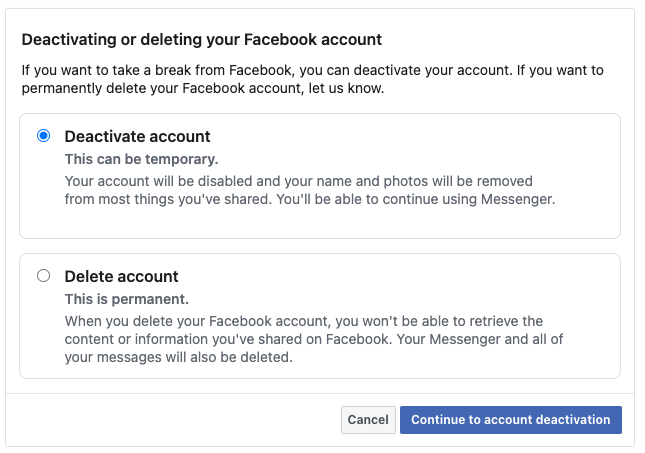
How to reactivate your Facebook account?
You might change your decision after some time and want to reactivate your Facebook account. Here is how you can do some simple steps. What you need to do is simply login into your account with your username and password. After filling in the details, you can regain access to your profile.
How to delete Facebook Account?
But what if you’re sure that you won’t need to regain access to your profile in the future and want to delete your data permanently. You can delete your account permanently. But before you do that, it is suggested to download the backup of your information or data from Facebook to keep it a memory. Let’s start the step-by-step guide on how to delete your Facebook account.
Step 1: Backup of Facebook Information:
Extracting a backup of your information before deactivating and deleting your Facebook account will let you save some memories for the future. Here are all the steps you must follow to backup your data.
- Open the Facebook app.
- Look for the three lines navigation bar on the right and click on the “Settings and Privacy.”
- Go to “Settings” from the expanded menu, and there you will find an option to download your data.
- Click on the “Download your information” button.
- Note: Here, you can choose what to save or to delete. Deselect the options you don’t want to see as part of your Data File.
- Click on the “Create the Copy” option, and Facebook will start compiling your data.
Later on, you’ll receive an email to let you know that your Facebook Data is ready to download, and you can download it right where you left the last step.
Step 2: Deleting Facebook Account:
- Open the Facebook app first and go to the “Three Line Navigation bar.”
- Once you tap the navigation bar, scroll down to look for the “Settings and Privacy” option.
- Find “Account Ownership and Control” from the settings tab and click on it.
- There will be an option named “deactivation and deletion.” Click on Delete Account and follow the instruction to get rid of Facebook Account permanently.
Conclusion:
No doubt Facebook can do much to make your life easier and more thoughtful. Facebook marketing is famous due to Facebook Ads. Additionally, Facebook customer support eases you out from all the negativities. But still, this social media platform can be challenging to handle for some. Above-mentioned are some steps to get rid of Facebook account.
- How to Create a Winning Social Media Strategy for Your Business? - Outubro 12, 2023
- Elevate Your Online Presence: Tips for Better Social Media Use - Outubro 12, 2023
- The Ultimate List of Top Social Media Apps and Sites - Outubro 12, 2023

