If you’re someone who got tired of looking at the same colors on Facebook, then you’re lucky. Facebook has a “dark mode” that can make your experience more comfortable. This feature is still in its early stages, but it’s available to anyone who wants to try it out. So how to turn on dark mode on Facebook? It’s quite simple. This article will show you!
Table of Contents
What Is Dark Mode?
Most people are familiar with dark mode, even if they don’t know it by that name. Simply put, dark mode is a setting that reverses the color scheme of a display, making the background black or very dark grey and the text and other elements white or light grey. Dark mode has become increasingly popular in recent years as more and more people spend long hours staring at screens.
The main appeal of the dark mode is that it can reduce eye strain and make reading text on a screen easier. In addition, some people find it easier to focus when working in a dark environment. Many apps and operating systems now allow users to enable dark mode, and more and more companies are adding this feature to their products.
While dark mode has some drawbacks, such as making it harder to see some images, the overall benefits outweigh the cons for many people. If you’re looking for a way to reduce eye strain and improve your focus, the dark mode may be worth trying.
Is Dark Mode Better for Your Eyes?
When it comes to your screen, there are two choices: light mode or dark mode. In light mode, the screen’s background is white, and the text is black. This is the standard setting for most screens. Dark mode reverses this color scheme, so the background is black, and the text is white. While the light mode is the default setting for most screens, dark mode is becoming increasingly popular, especially among those who spend a lot of time looking at a screen. So what are the benefits of the dark mode?
When you look at a white background, your eyes have to work harder to process the information on the screen. This can lead to fatigue and even headaches. Dark mode can help relieve some of this strain by making it easier for your eyes to process the information on the screen.
In addition, the dark mode can also help extend battery life. White backgrounds require more energy to illuminate than black backgrounds, so using dark mode can help conserve battery power. Finally, the dark mode can also make it easier to focus on what’s on your screen. With a white background, your brain has to work harder to distinguish between different elements on the page. Dark mode can help reduce distractions and make it easier to focus on what you’re reading or working on.
How to Turn on Facebook Dark Mode on Android?
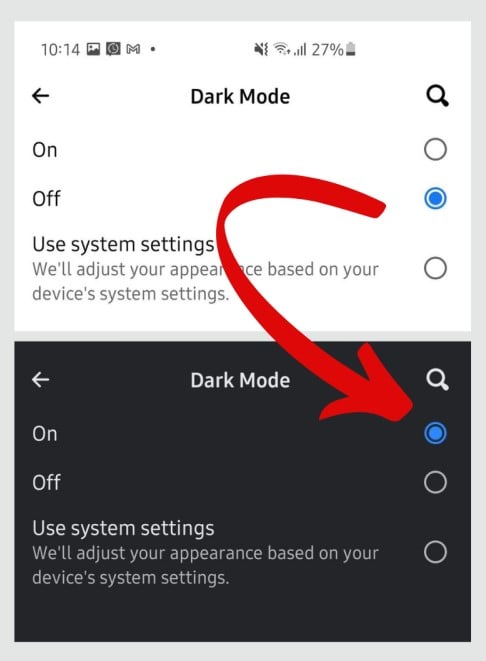
As much as we enjoy spending time on our phones and tablets, the bright screens can sometimes be too much. If you’re looking for a way to give your eyes a break, you might want to try enabling the dark mode. The dark mode is an inverted color scheme that swaps light colors for dark ones and can make it easier to use your device in low-light conditions. Plus, it can also help conserve battery life. The Facebook dark mode is currently available on the Android app and can be enabled by following these steps:
1. Open the Facebook app and tap the three lines in the top-right corner.
2. Scroll down and tap Settings & Privacy > Settings.
3. Tap General > Theme.
4. Select Dark from the list of options.
Once you’ve enabled dark mode, all your Facebook content will appear with a dark background. You can always disable dark mode by following the same steps and selecting light from the Theme menu.
How to Turn on Facebook Dark Mode on iOS?
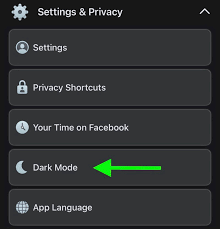
If you’re an iPhone or iPad user, you can enable dark mode for Facebook by following these steps:
1. Open the Facebook app and tap the three lines in the bottom-right corner.
2. Scroll down and tap Settings & Privacy > Dark Mode.
3. Tap the switch to turn Dark Mode on or off.
When the dark mode is enabled, your Facebook page will appear with a dark background. You can always disable dark mode by following the same steps.
Conclusion
Dark mode can benefit your eyes and help conserve battery life. If you’re looking for a way to make using your device more comfortable, dark mode is worth considering. The Facebook dark mode is available on Android and iOS devices and can be enabled by following the above steps. Give it a try today!
- How to Create a Winning Social Media Strategy for Your Business? - October 12, 2023
- Elevate Your Online Presence: Tips for Better Social Media Use - October 12, 2023
- The Ultimate List of Top Social Media Apps and Sites - October 12, 2023

