Every Facebook user has probably hidden a few rude or distasteful comments on their Facebook page. These comments make you look bad to people who visit you, and they are more often than not made by indiscreet friends, relatives, or followers. We treat our Facebook profile like the internet representation of ourselves, and we just can’t stand it when people comment on things that we find disagreeable on our page.
We can’t choose to just straight up delete these comments unless we want to risk fighting with the commenter, so you might Google “how to hide comment on Facebook” and hide these comments in question. By dealing with bad comments this way, your rude friend, relative, or follower won’t get a notification that their unfavorable comment has been spirited away. In effect, no one gets hurt, everyone remains friends, and there will be Facebook likes for everybody.
Table of Contents
Why Hide Comments on Facebook?
You hide comments on Facebook for yourself, mainly. It’s your Facebook, after all, so hide whatever you deem unsightly on your wall or page.
Facebook used to be the happy place that we went to for endless feed-scrolling and to see friends and family, and stuff you love. Nobody can tell when all that changed, but now it’s a derelict place where people feel comfortable being their most toxic, envious, and offensive selves.
What Happened to Facebook?
At one point, Facebook made real life better. Social media as we know it has been pioneered by Facebook as it once was the platform for all your social media needs. It probably still is, but what it has become turn people off and transfer to other social media apps.
How Facebook transformed into this washed-up version of itself is anybody’s guess. Is it just how older social networks crumble and age? Or has Facebook become some sort of a dump because of how people just get too comfortable and entitled after being around the platform for a long time?
What’s for sure is everyone still keeps a Facebook account. Whether to keep updated and in touch with friends and family they rarely see, or for entertainment and idle scrolling through one’s feed, we just keep it for a few minor reasons. It’s just there for some conveniences and no longer the best thing for us on the internet. So, when someone acts up on your comments section and makes your Facebook a little bit of a hassle to keep, do yourself a favor and just hide their insensitivity to make keeping a Facebook account a little more worth it.
How Do You Hide a Comment on Facebook?
We go online either on our mobile device or our computer. So, it’s just right that we discuss how to hide comments on both devices. Hiding a comment is just a matter of following a few easy steps. So, here is a step-by-step guide on how to hide comments via your phone or your computer.
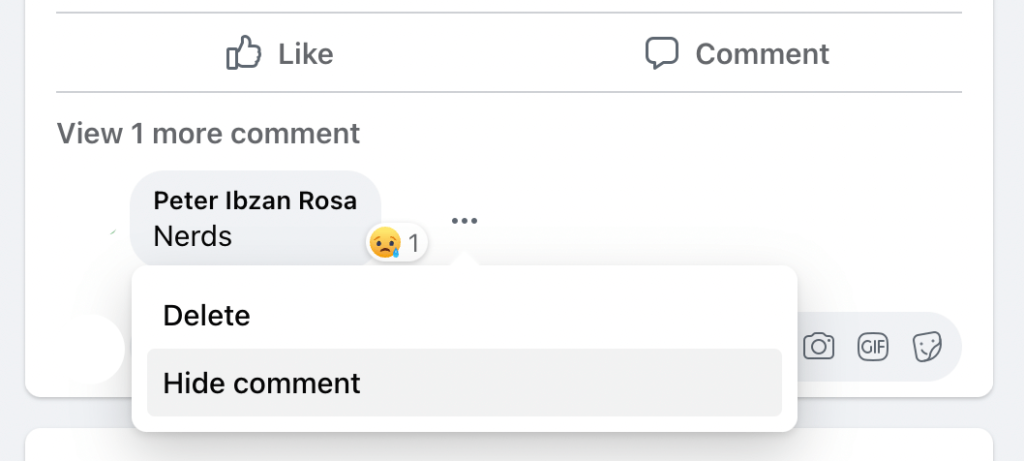
A. Hide a Comment on Facebook Through your Phone on the Facebook App
1. Go to the comment you want to hide.
2. Once there, long press on the comment, and a pull-up menu appears.
3. Select and tap the ‘Hide comment’ option.
4. Once hidden, their comment will now appear as ‘Comment has been hidden.’
· The hidden comment will not appear to other users visiting the Facebook post with the comment in question.
· To unhide the comment, just long-press on the comment and choose the ‘Unhide comment’ option that will appear.
B. Hide a Comment on Facebook Through your Browser on your Computer
1. Go to the comment you want to hide.
2. Clicking on the three dots when you hover your cursor over the comment will lead you to a pop-up menu.
3. Clicking ‘Hide comment’ will hide the negative comment you don’t want to see.
· To unhide a comment, click on the three dots and choose ‘Unhide comment.’
· The hidden comment will not appear to other users visiting the Facebook post with the comment in question.
C. Hide Comments and Reactions When Watching Facebook Live on Your Computer
Here is a bonus section of how you could remove the pesky comments and reactions that fly past the screen whenever you watch a Facebook live video.
1. Hover your cursor over the Facebook live video.
2. Click the ‘🚫’ at the bottom right to turn off reactions and comments that get in the way of watching the Facebook live video.
3. Click on ‘🚫’ again to make the comments and reactions visible again.
· You can do the same if you are watching a Facebook live video on your iOS or Android mobile device.
Deleting Comments: When Just Hiding Comments is Not Enough
Sometimes hiding comments is just not enough. Maybe some comments spoil movies, shows, or sporting event results. Maybe some comments divulge personal info for everyone to see. You could delete these comments for everyone’s sake.
People in the comments can also be mean, quarrelsome, and sometimes downright offensive. When people cross the line with comments that show no respect whatsoever, it’s time to put your foot down and delete and possibly report them too. Facebook reviews reported comments if they violate their standards for acceptable content. If deemed to violate these standards, Facebook will delete these comments themselves.
Hiding Comments as a Facebook Page Admin
If you are the administrator of a Facebook page, there will always be those inevitable times that people on your page will comment on things that would not be agreeable to your community. Hiding comments will be your best tool to keep everyone happy. Users who make these suspect comments will not get notified that their comments are hidden away, and you get to protect everyone else on the page because no one will be able to read them. Ensure your page’s continuous Facebook growth while keeping your page’s followers happy and content.
Hide Comments and Keep Your Peace
Thank goodness for Facebook’s option to hide comments on your page. Bad comments can’t be fixed with another bad comment and so just hide them for everyone’s sake.
- How to Create a Winning Social Media Strategy for Your Business? - October 12, 2023
- Elevate Your Online Presence: Tips for Better Social Media Use - October 12, 2023
- The Ultimate List of Top Social Media Apps and Sites - October 12, 2023

