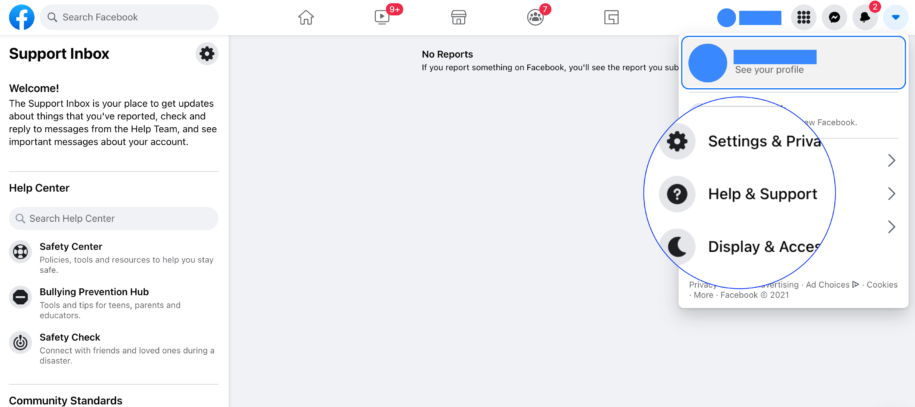Imagine one of your Facebook company profiles getting disabled! You put all that hard work into creating a community, and now you can’t even access your own account. Most businesses depend on great digital marketing, and Facebook is a powerful social media platform for advertising. So, when something happens to an account that you’ve been building for years, it’s understandable that you need to contact Facebook support ASAP and get an answer even faster! But, what is the best way to reach its representatives, and how long will you have to wait to get your answers and issues fixed? Keep reading to find out all about this topic.
Table of Contents
How Can You Contact Facebook Support?
Getting help from Facebook regarding your issues is a multi-way street. Which contact method you’ll use depends on your account type, the type of problem, and how urgent the matter is. Although many users love Facebook because it’s a platform that pays a lot of attention to user experience, there are still a few bumps in the road you might encounter when you need to contact Facebook support. The routes we listed below are the most common ones and will very likely help you solve all your issues.
1. Facebook Help Center
One of the simplest ways to find a solution to your Facebook problems is by accessing the platform’s Help Center. It’s a free feature that’s constantly updated, has over 100 active forms, covers the most common questions, and is available 24/7. Once you enter the center, you can either find a topic of your interest from the drop-down menu or type in a word related to your problem. There’s also a General Feedback link you can use to ask a question in case you didn’t find what you were looking for; however, Facebook doesn’t guarantee that you’ll get an answer.
2. Email Address
Did you know that you can get in touch with Facebook’s customer service agents via email? The platform has listed several different email addresses you can contact to file abuse reports, financial problems with your account, general inquiries, legal issues, suspended accounts, press services, etc.
If you go for the email option, you should be prepared to wait for a day and sometimes even more before you get an email reply. This service is available 24/7; however, the representatives utilize a first-come-first-served system, so your email will probably wait in line for a while before you get help. Don’t be surprised when you get an automated response; the actual one will follow during the next day or two.
3. Facebook Live Chat
The Facebook chat feature is fantastic when you’re looking for quick assistance. Unfortunately, it’s not available for standard user accounts, and you can only use it when you have a Facebook business account. You need to get to the Facebook business support site by typing in www.facebook.com/business/help/support to access this feature.
Some of the issues you’ll get an answer for include getting a new password, a hacked account, a disabled account, error messages, issues with your business page, how to delete Facebook account, etc.
Remember that the live chat option is not at your disposal 24/7, unlike the email and help center services. If you can’t see the chat button when trying to reach agents, it means that the chat is currently unavailable, and you should try another time. You will chat with your assigned customer service representative in Facebook Messenger, and you can explain all the issues you’ve been facing as a Facebook business user.
4. Ad Support Representatives
Being an advertiser on Facebook gives you access to features that regular accounts can’t enjoy. So, if you’re an administrator of a business profile and you actively use Facebook ads, you can file an advertiser contact form and get an answer much faster. Facebook takes advertising accounts much more seriously and does its best to help them with issues. Creating one of these accounts is for free, and setting up an ad isn’t a huge investment. So, you can use this trick if you often face problems and want to get a solution as fast as possible.
5. Don’t Fall For Scams
Before you decide to call the toll-free number you stumbled upon when Googling for Facebook’s contact number, we wanted to warn you that this is a scam. Falling for it means losing money and not getting your problems fixed. Unfortunately, calling scam numbers is one of the most common issues Facebook users report, since many of them aren’t informed that Facebook doesn’t even offer support via the telephone. Yes, having a deactivated account for no reason is an urgent matter that requires a fast response, but you won’t get it by dialing a number, so for your financial safety, try all the other methods and stay away from this one at all costs.
6. Facebook Community Page
Although Facebook’s help page has the answers to so many questions and can be extremely helpful, there are cases when you don’t find what you’re looking for. Another way to research your issues is to visit the Community page and talk with other users to solve your problems. For example, you can find out more about disabled accounts, photos and videos, chats, groups, sharing, and much more. There are categories and subcategories to choose from to refine your search. Once you ask the question, other community members will share their thoughts and answers. You have to be very careful to follow the community standards, and the chances are you’ll get a surprisingly fast response.
7. Report A Problem
Instead of getting in touch with representatives, you can directly report a problem on Facebook. It can be a photo that goes against the platform’s rules, inappropriate comments, videos, abuse, other users, groups, and much more. To use this feature, you first need to enter your email address and password and click the blue button that says Log In. Reporting issues is very simple and takes only a few minutes of your time.
Let’s say that there’s another Facebook user that’s been bothering you by sending offensive messages, or they’ve been posting things that go against the guidelines; you can report them. Type their name in the search bar, click on their profile image to access their profile, click on the button with three dots, and click on the Report button. If Facebook representatives don’t take the necessary measures and deactivate their profile, you can always learn how to block someone on Facebook in a few simple steps.
8. Twitter
An additional contact method most people aren’t familiar with is getting in touch with Facebook through Twitter. Avid Twitter users are familiar with the power of this platform and how efficient it can be in gaining the attention of other users and employees of other social media networks. Your first option is to send a direct message to Facebook from your Twitter account. If you tried all the other alternatives, including this one, and none of them worked, it’s time for a different approach.
This is when you should ask other Twitter users if they can help you with your Facebook problems, but make sure that you mention Facebook in your Tweet. Then, more and more people will respond to it, retweet it, and if you’re lucky, you’ll get the attention of Facebook representatives, and they’ll get in touch with you.
How Long Does It Take To Receive An Answer From Facebook Support?
After going over all these ways to get in touch with Facebook, you probably wonder what the average wait time is to get answers from the customer service. Although Facebook has many customer representatives, the wait can be substantial, especially if you’re looking for authentic solutions. The waiting time also depends on which method you’re using.
As we mentioned before, live chat is one of the fastest ways to communicate; however, it’s not available 24/7. For example, if you’re a business account user and chatting during Facebook’s working hours, you’ll get connected to a representative in about 3 minutes. However, to get a reply to your email or an answer through the help center, you usually need to wait for one or two days.
Conclusion
Reaching to Facebook for help is not always effortless and straightforward. Although there are so many ways to get in touch, the process can be pretty challenging. Our advice is to try all the possible methods and never give up. For example, if you need assistance for business users or actively marketing ads users, you can skip the help and community centers and turn to the live chat or submit an advertiser contact form. Regular accounts don’t have access to these two contact methods but can easily find many answers in the help center, send an email, ask questions in the community center, report problems, or send Facebook a message via Twitter.
If the first one you’ll opt for doesn’t work and doesn’t solve your issues, try another method. You never know which route will be the fastest, so trying different alternatives is the best way to go with Facebook.
- How to Create a Winning Social Media Strategy for Your Business? - October 12, 2023
- Elevate Your Online Presence: Tips for Better Social Media Use - October 12, 2023
- The Ultimate List of Top Social Media Apps and Sites - October 12, 2023