The Watch tab on your Facebook home screen has been around since August 2017 and has since been the primary video-on-demand service on the same social media platform.
Facebook Watch compiles hundreds of videos you may be interested in based on your past viewing habits. While there is a lot about Facebook Watch and Facebook algorithms to discuss, this article will focus on its subtitles capabilities and how you can turn this feature on or off.
By default, Facebook has set subtitles to its videos to be enabled. This is very useful for people who prefer to watch videos in silence because of whatever circumstance they are in. This may not be common knowledge, but these subtitles can be turned off or on through a series of simple steps.
You should learn to turn off Facebook captions if you want to watch videos without subs and learn how to turn on subtitles on Facebook videos if you need to watch videos with subtitles.
This short read aims to do just that, as we discuss all that and more, by giving you a definitive guide to turning on/off subtitles of videos on Facebook.
Ready to dominate Facebook with a thriving page? Boost your likes and followers with our gain likes on Facebook solutions – the perfect way to supercharge your social media presence!
Table of Contents
How to Turn on Subtitles in Facebook Videos on Android
If you are watching Facebook videos on your Android mobile device, follow these simple steps on how to get subtitles on Facebook videos:
- Install the Facebook app on your Android device if you have not done so yet.
- Tap on the Settings icon on your phone’s home screen to open your Android phone’s settings.
- Scroll and open the ‘Accessibility’ option on the Settings menu.
- Scroll down to locate the Cations tab on the Accessibility menu.
- Tap on ‘Captions’ and turn on the toggle switch.
- You will now have enabled subtitles and captions to Facebook videos you will watch on your Android mobile device.
How to Turn on Captions in Facebook Videos on a Desktop Computer
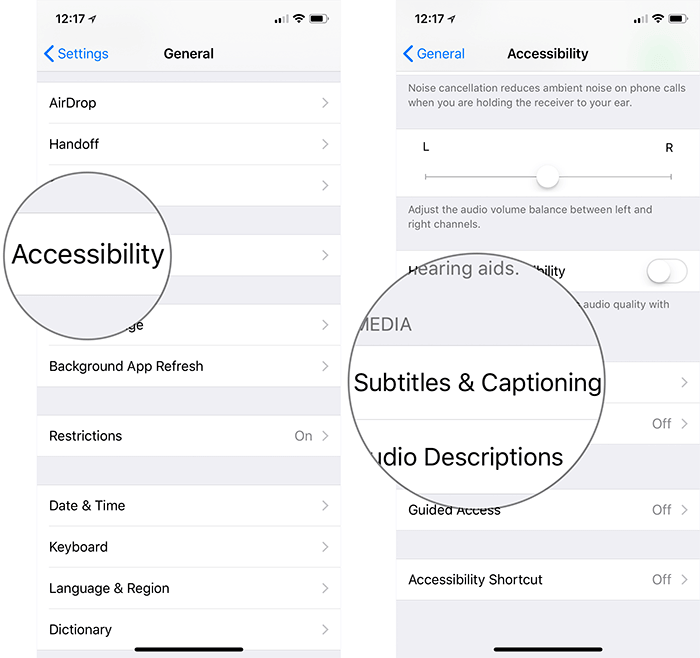
Turning Facebook video subtitles on is as easy as following a few simple steps.
Follow this step-by-step guide if you want to turn on and enable subtitles for Facebook videos you watch on your desktop PC:
- Visit Facebook.com through a web browser like Google Chrome, Mozilla Firefox, or MS Edge.
- Click the downwards-facing arrow icon in the top-right corner of the screen.
- Choose and click the ‘Settings and privacy’ tab option with the gear icon.
- Click ‘Settings’ on the subsequent menu.
- To the left of your screen, scroll down to the bottom of the Settings menu to look for the ‘Videos’ tab option.
- Click on the Videos option to open the Videos menu.
- Scroll down to the ‘Always Show Captions’ tab and switch the toggle to ‘On.’
- You will now have turned on all captions and subtitles for Facebook videos that you will watch henceforth.
Don’t settle for a mediocre Facebook page – unlock the secrets to generating more engagement and building a loyal audience that loves your content with our get more likes techniques!
How to Enable Captions in Facebook Videos on iPhone and iPad
Watching videos with your Apple mobile device on Facebook might be better with subtitles turned on. With these simple steps, you can turn on subtitles for the Facebook videos that you watch on your iPhone or iPad:
- Install the Facebook app through the Apple App store if you have not done so yet.
- Tap and open the ‘Settings’ on your iPhone or iPad home screen.
- Under the ‘Settings’ menu, choose and tap the ‘General’ tab.
- Under the General Settings menu, choose and tap ‘Accessibility’.
- Then, under the ‘Accessibility’ menu will be the ‘Subtitles and Captioning’ tab.
- Tap to open the ‘Subtitles and Captioning’ tab to reveal the ‘Closed Captions + SDH’ option.
- Turn on the toggle switch to Closed Captions & SDH, and you will now have enabled subtitles to all Facebook videos you will watch henceforth.
Note that turning on captions and subtitles on your iPhone or iPad through the General Settings will enable captions and subtitles to other apps that display subtitles on iOS.
How to Turn off Subtitles on Facebook Videos
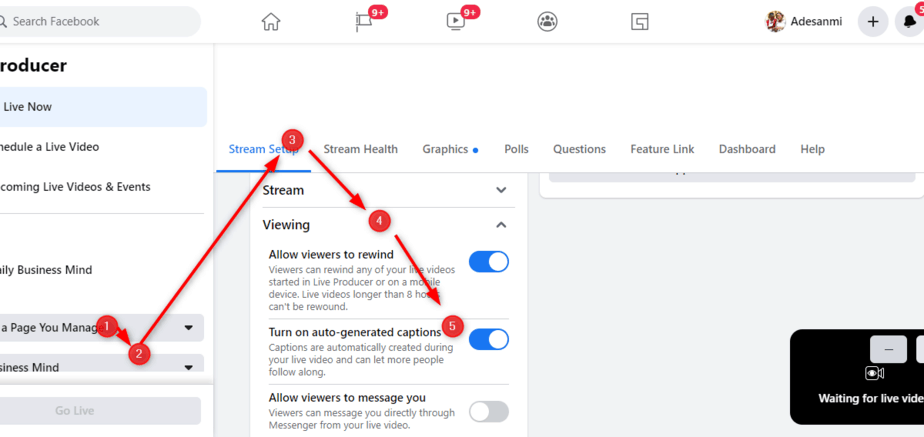
How to turn off captions on Facebook is just the reverse of all the processes we have discussed in the previous sections.
Whatever mobile device you use to access Facebook videos, may they be Android or iOS, turning off subtitles for Facebook videos will only require you to turn off the toggle switch for captions in your mobile device’s settings.
To do this on your desktop, just turn off the toggle switch for captions on the Video settings of your Facebook through a web browser.
In Conclusion
Depending on your needs, you can now turn on or off Facebook video subtitles with a few easy steps. Remember these steps, and you can easily have captions when you need them and turn them off when you want to.
- How to Create a Winning Social Media Strategy for Your Business? - October 12, 2023
- Elevate Your Online Presence: Tips for Better Social Media Use - October 12, 2023
- The Ultimate List of Top Social Media Apps and Sites - October 12, 2023

