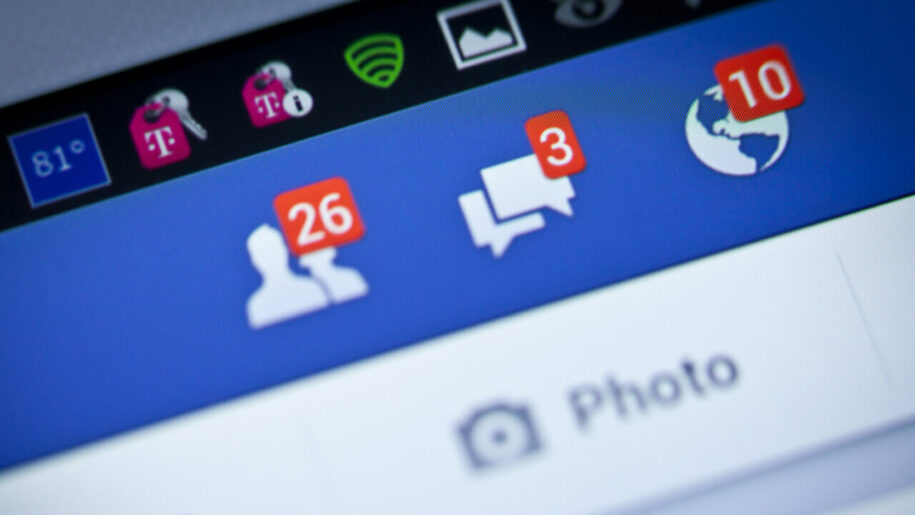In recent years, Facebook has had a decline in relevance among younger internet and social media users. Facebook may have pioneered the social media age, but it is now struggling to be the cool platform it once was.
What remains relevant, however, is Messenger. Messenger is Facebook’s instant messaging app that people still find useful and still have on their mobile devices.
Though Facebook has now become the “boomer” app, Messenger has somehow dodged being lumped in with Facebook. People from the younger demographic or the so-called “Gen Z” and “millennials” now choose to keep what’s useful and opt out of having a Facebook account.
It is not just the younger people opting to have Messenger only but also people who want to get away from the toxicity of social media.
Facebook has now devolved into this heap where boomers post cringe-y posts about toxic politics and stuff people do not care about. Although Facebook still boasts billions of active users, opinions about the social network remain unfavorable.
If you want a Facebook detox but still want to stay in the Messenger loop or want to exist on Messenger but not on Facebook, then this informative read will teach you exactly how to do it.
Table of Contents
Benefits of Using Messenger
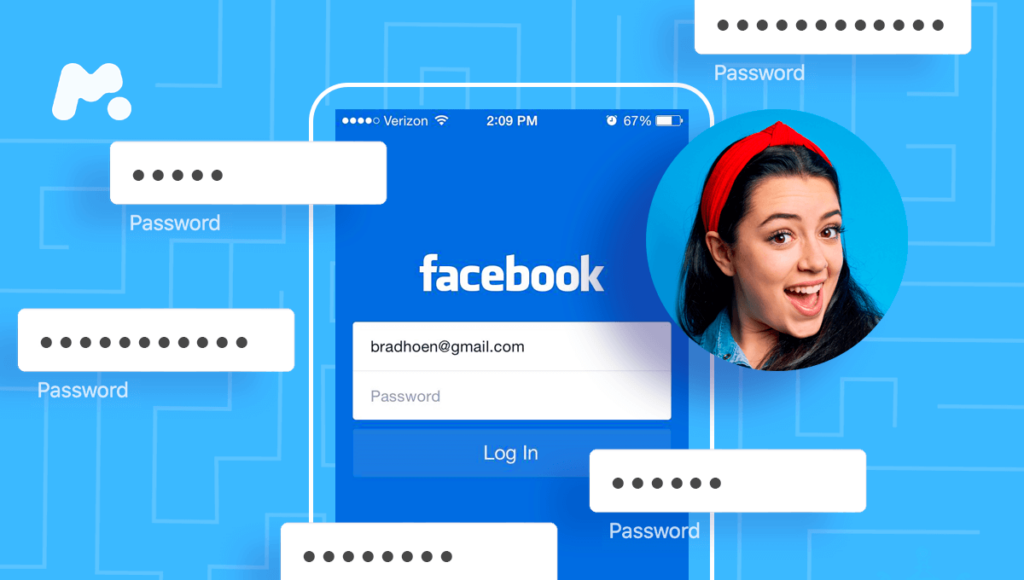
1. Free – All you need is a smartphone, an internet connection, and the Messenger app to enjoy all the capabilities of Messenger.
2. Everyone is on Messenger – A lot, if not all, of our friends and family still use Messenger.
3. User-friendly – Using Messenger is very intuitive, and its user interface is very user-friendly. Updates to the app do not leave you lost and wanting for the older versions.
4. Good for business – Businesses are reachable on the Messenger app. Business owners and brands take advantage of the automated features of Messenger, specially made for customer service.
5. Can be used without being on Facebook – You can install and use Messenger independently from Facebook.
Reasons to Avoid Using a Facebook Account
1. Nothing new – Facebook may still have billions of active users, but Facebook has not offered anything new in a while. Yes, they may have added Facebook reels and stories, but those are not original innovations and can be enjoyed better on other social media platforms.
2. Toxic – Facebook has devolved into the hangout of boomer keyboard warriors who do not care about anything but the division of our great country via forcing political views onto others.
3. One less platform goes a long way – We are way too bombarded with stimulus from social media and the internet that one less platform to scroll through uselessly would be great for your mental well-being.
4. Ads, ads, ads everywhere – Facebook has now been more about ads and sponsored posts instead of the posts of our friends and families.
How to Use Messenger Without a Facebook Account
1. Access the App Store or Google, search, and install the Messenger app if you have not already done so.
2. Tap on the Messenger app icon on your phone screen to open it.
3. Choose the ‘Create a New Account’ option upon opening Messenger.
4. A subsequent screen will appear and will ask you to create a new Facebook account.
5. Fill up the required fields and tap ‘Next.’
6. After filling up the required fields with your login details, you will get to another screen that requires you to sign up. Tap ‘Sign Up.’
***Now that you have a Messenger account, it is time to deactivate your Facebook.
The following simple steps will teach you how to create a messenger account without Facebook:
1. Tap the Facebook app icon on your phone screen.
2. Tap on your Profile picture.
3. Scroll down to the bottom of the subsequent screen.
4. Tap on ‘Settings and privacy’ to access your account’s privacy settings.
5. Tap on ‘Settings’ on the next screen.
6. Tap ‘See more in Account Center.’
7. Tap ‘Personal details.’
8. Tap on ‘Account ownership and control.’
9. Tap ‘Deactivation and deletion.’
10. Tap on the Facebook account name you wish to deactivate.
11. Tap ‘Continue.’ Re-enter your Facebook password to confirm your deactivation.
12. You will have now deactivated your Facebook account, and it will only be reactivated when you choose to.
To Conclude
Messenger remains relevant in this social media age and will probably still be useful in the next several years.
You may not be agreeable with maintaining a Facebook, but having a Messenger keeps you in touch with important people like family, friends, and businesses. That is a good enough reason to keep the Messenger app on your phone.
- How to Create a Winning Social Media Strategy for Your Business? - October 12, 2023
- Elevate Your Online Presence: Tips for Better Social Media Use - October 12, 2023
- The Ultimate List of Top Social Media Apps and Sites - October 12, 2023