Connecting with friends and family has become easier than ever with the plethora of messaging apps at our disposal.
However, sometimes staying online and constantly glancing at our mobile devices can be distracting with profound effects on our attention spans.
Let’s discuss the Facebook Messenger app and explore how to log out of Messenger when you need a much-needed break.
Table of Contents
What Is Facebook Messenger?
Facebook Messenger is an online and free-to-use instant messaging platform developed to be used with the Facebook application.
Some fun and interesting features of Facebook Messenger include:
1. The ability to sign up without having a Facebook account.
2. Chat heads that appear on your screen regardless of which app is open, exclusive to Android devices.
3. Money transfer option (Messenger Pay).
4. The ability to make calls.
5. Location sharing option.
6. Video chat options in which you can chat with up to 50 people at a time.
7. Temporary blocks on Messenger accounts that violate the Facebook community standards to ensure security.
Why Facebook Messenger Is Better than WhatsApp?
There are quite a few vital differences between the two instant messaging giants that are Facebook Messenger and WhatsApp.
Although which app is primarily used by an individual often ultimately comes down to personal preference, the Facebook Messenger app is preferred by its users for the following reasons:
Image sending limit:
WhatsApp limits the number of images you can send at a time to another individual. This can be unpleasant when you want to send multiple pictures or images, since you will need to open your gallery and select the photos repeatedly. The Facebook Messenger app does not have such a limit.
Video group calls:
As mentioned before, the Facebook Messenger app allows you to video chat with groups of about 50 people. Whatsapp has a more conservative limit of four people at a time.
Personalizing chat option:
You can change the colors of the messages sent and select from a plethora of design options on the Facebook Messenger app. WhatsApp currently only allows you to change the background of the chat. You can even enable Dark Mode on your Facebook app.
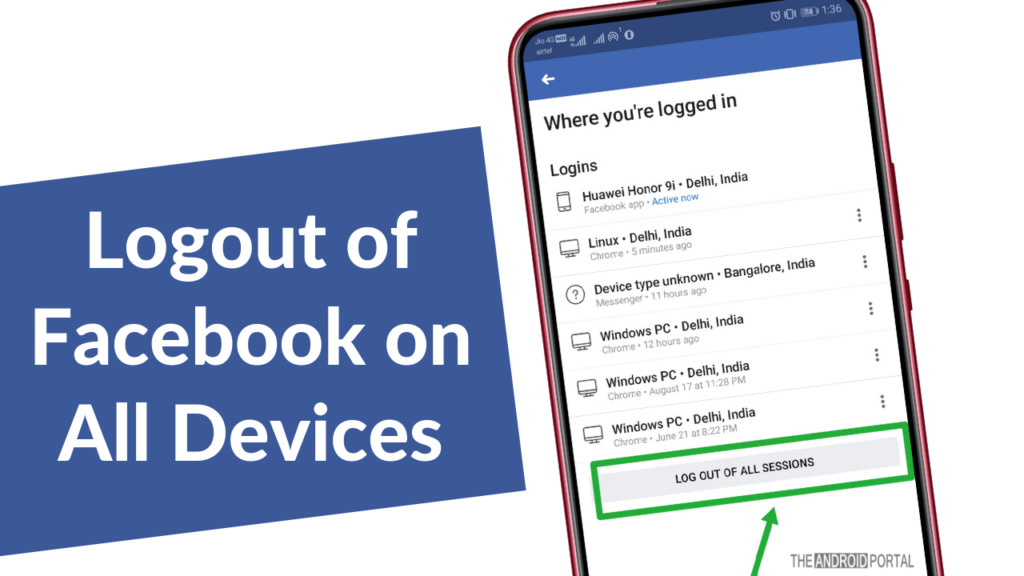
How to Log Out of Facebook Messenger Through the Facebook Mobile App
- Open your Facebook Mobile App
- Tap on the “Menu” option in the bottom-right corner of your screen.
- Tap on the “Settings and Privacy” option.
- Tap on the “Security” option.
- Open “Security and Login”. This will show you where you are currently logged in.
- Choose the Messenger session option and log out of it.
How to Log out of Facebook Messenger Through the Messenger App
1. Open your Messenger app.
2. Tap on your profile picture that is in the upper-left corner.
3. Scroll down and tap on “Select more in Accounts Center”.
4. Select “Password and security” under “Account settings”.
5. Under “Security checks”, select “Where you’re logged in”.
6. You shall see a list of where you are currently logged in. Select your mobile device and tap on the log-out option.
How to Log Out of Facebook Messenger via Android Settings
1. Make sure your app is closed.
2. Go to the Settings of your mobile device.
3. Go to “Apps & Notifications”.
4. Select ‘Messenger”.
5. Choose “Storage & Cache”.
6. Clear storage on an Android device. Now, when you open your Messenger app, you should be logged out.
Conclusion
Although the Facebook Messenger app is a popular messaging platform with tons of exciting features, there is no shame in wanting to log out for a while for the sake of your mental peace and well-being. The straightforward steps mentioned above on how to log out of messenger can accurately guide you in this regard.
- How to Create a Winning Social Media Strategy for Your Business? - October 12, 2023
- Elevate Your Online Presence: Tips for Better Social Media Use - October 12, 2023
- The Ultimate List of Top Social Media Apps and Sites - October 12, 2023

