Nowadays, using social media has become an essential part of everybody’s daily routine.
Whether we are at work, school, or home, our eyes constantly glance over our social media to check the dozens of notifications we receive daily. This habit often has a profound influence on our actions.
Sometimes, we might just need a little break from our cellphones’ constant ringing (or vibration) to recollect ourselves.
Here is a guide on turning off your Facebook notifications for that much-needed time of relaxation away from social media.
Table of Contents
The Influence of Facebook Notifications on Our Daily Lives
Social media addiction is real.
Although websites such as Facebook are valuable because they allow users to reconnect with individuals they would otherwise find challenging to converse with, such a platform often leads to addiction when misused.
Posts that we find on our newsfeeds can influence us to take specific actions that we would otherwise not consider taking, depending on the Facebook algorithm.
Consider how watching a post about vacation can trigger your thinking process to desire a holiday. Or how an aesthetically pleasing baking video post can leave you craving a lovely cake to eat.
We are triggered to watch these posts because of the notifications we receive. Notifications profoundly affect our screen time, making us constantly check our phones for new updates.
The Darker Side of Social Media Addiction
Social media can dictate our next steps and actions. Although this might not be as dangerous as it sounds, there are other ways that social media can be dangerous.
A study conducted in 2019 showed signs of mental health issues and depressive disorders in teenagers who frequently used social media.
Since this study, there are many other new research studies that research the hazards and influence of constantly checking our phones on the mental health of users.
Who Still Needs Facebook Notifications?
Social media addiction is further compounded by how businesses and workplaces have shifted to social media applications to connect to workers as well.
Hence, having a Facebook account with properly functioning Facebook notifications is absolutely essential for individuals who rely on them for work updates.
Facebook has also facilitated businesses to reach their target audiences online, to the point that some companies are entirely online-based.
These businesses rely on notifications to reach out and respond to potential clients and customers. Without notifications, there is a risk of losing the customer if the response is not given in a timely manner. Adequately quick responses show professionalism.
Hence, online businesses are absolutely reliant on Facebook notifications.
How Can We Manage Our Daily Life and Social Media?
It is crucial to manage our social media usage to focus on our life outside Facebook while simultaneously maintaining our work commitments.
This management can be achieved by tailoring our app usage by making use of the adjustable features of Facebook.
Thanks to the simple settings menu, we can alter notifications, adjust our privacy, and even lock our profiles for a period of time.
What Types of Notifications Does Facebook Send?
The Facebook help center explains the types of notifications Facebook sends to your mobile phone and computer, and they are briefly mentioned here:
- Notifications sent to your mobile and computer include:
- Red Notifications
- Push Notifications
- Email Notifications
- Notifications sent only to your mobile are:
- Text Notifications
- Notifications sent only to your computer are:
- Pop-up Notifications
Steps on How to Turn off Facebook Notifications Using the Mobile App
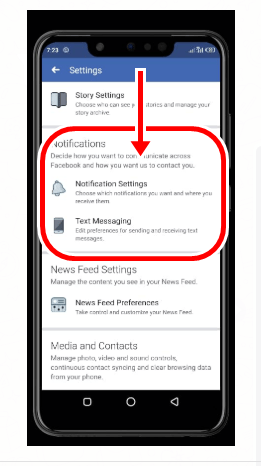
Fortunately for us, managing Facebook notifications is hassle-free and does not take up much of our time.
The Facebook mobile app is designed to be simple to use and can be tailored to our individual needs and requirements.
To stop receiving irritating notifications, simply follow these steps:
- Open your Facebook app.
- Tap on the option labeled “Menu” in the lower right corner.
- Scroll down.
- Tap on the “Settings & Privacy” option.
- Tap “Settings”.
- Under the “Preferences” heading, tap on the “Notifications” option.
- This will open your notifications settings. You can mute push notifications, manage what notifications you receive, and even control where you receive notifications from here.
Steps on How to Turn off Facebook Notifications on Computer
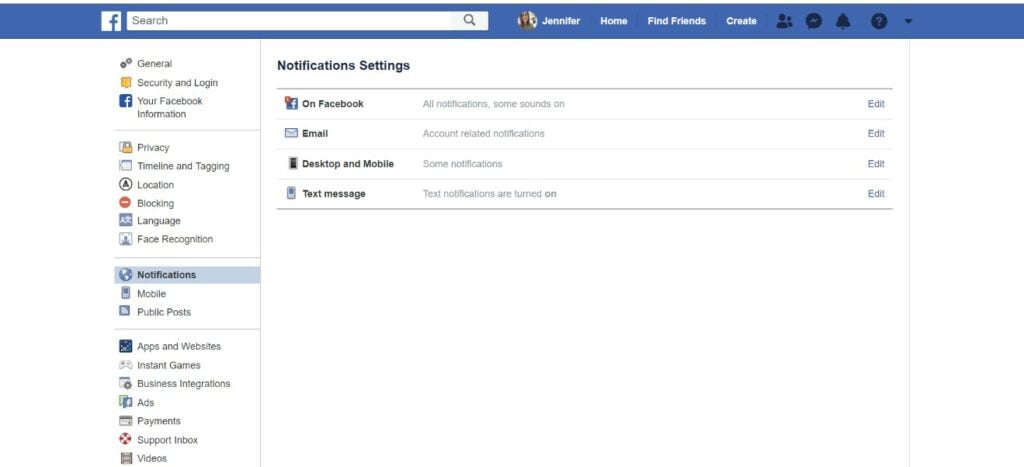
Let’s suppose you are more inclined toward turning off Facebook notifications on your desktop. In that case, you will be delighted to discover that this process is as simple as turning notifications off on your cellphone. Simply follow these easy steps:
- Login into your Facebook account.
- On the upper right-hand corner, you will see a circle with your profile picture. This is your “Account” option.
- Click the “Account” option.
- Click the “Settings & Privacy” option.
- Then, click the “Settings” option.
- Following the steps mentioned above will redirect you to another page.
- Scroll down the “Settings” menu on the left-hand side.
- Click the “Notifications” option.
- The “Notification Settings” page should open. Similar to the mobile app, you can manage and control your desktop notifications from here.
Conclusion
Many individuals indulge in social media usage for a plethora of reasons. These reasons could simply be for pleasure, reconnecting with old friends, running a business, or connecting with your workplace.
- How to Create a Winning Social Media Strategy for Your Business? - October 12, 2023
- Elevate Your Online Presence: Tips for Better Social Media Use - October 12, 2023
- The Ultimate List of Top Social Media Apps and Sites - October 12, 2023

