While we all enjoy the notion of social media platforms and the opportunity to post material and receive Facebook likes, we are concerned about the privacy levels given.
With this in mind, we will look at how to deactivate Facebook Messenger.
Also, here you will learn a few additional privacy methods that can come in handy if you decide to take a break from social media.
And when you’re finished, take a look at our other Facebook guides:
- How Long Is a Temporary Block on Facebook Messenger
- How to Unblock Someone on Facebook Messenger
- How to Turn Off Active Status On Facebook?
Table of Contents
Is It Possible to Deactivate Facebook Messenger?
Yes, you may disable Facebook Messenger in general, but there are a few things you should know beforehand.
Despite the fact that Facebook Messenger and Facebook have the same name, they function independently. However, as a user, you cannot just disable the messenger and be done with it. People will still be able to discover you and send you messages; you simply will not be able to see them in time.
This will not protect you against spammers and unwanted communications, so continue reading to learn what will.
Because it is not feasible to disable only the messenger, you may be wondering what you should do. The solution is simple: disable your whole Facebook account.
This action is not permanent and may be reversed if the user chooses to reactivate all functionalities. This may be a wonderful tool to utilize if you just want a break but are not ready to say goodbye forever and would like to use all of Facebook’s capabilities to build your account again.
What Are the Advantages of Turning Off Facebook Messenger?
Facebook’s information-sharing methods have been scrutinized, and new rules have been implemented as a result. However, other people are simply more careful when it comes to revealing anything.
This includes communications exchanged via Facebook Messenger, because not only are eavesdropping technologies a possibility in these chats, but the program, like Facebook, owns all of the information on users.
Aside from online safety, some individuals just want to have more privacy and do not want to be bothered by spam messages or dealing with an overflowing inbox all of the time.
But do not forget that you can always change your Facebook privacy settings without completely canceling your account. This will allow you to test your privacy and perhaps alter your mind in the future.
How to Disable Facebook Messenger?
Facebook Messenger can only be disabled once the Facebook account has been deactivated. One cannot exist without the other. Even if you deactivate or uninstall the messaging app, other people will still be able to see you.
To deactivate the account, follow these steps:
- Access your Facebook account.
- In the top right corner, click Settings.
- Select General>Manage Account>Edit.
- Complete all of the fields and cancel the account.
Once you have deleted Facebook, you will need to disable Messenger individually, which you may do as follows:
- Open the messenger app;
- Tap on your profile photo in the top left corner;
- Locate and choose the legal policies option;
- Click the “Deactivate Messenger” button.
- Enter your password and tap deactivate button.
Both the messenger and the account will be deactivated when you tap deactivate option. People will no longer be able to contact you.
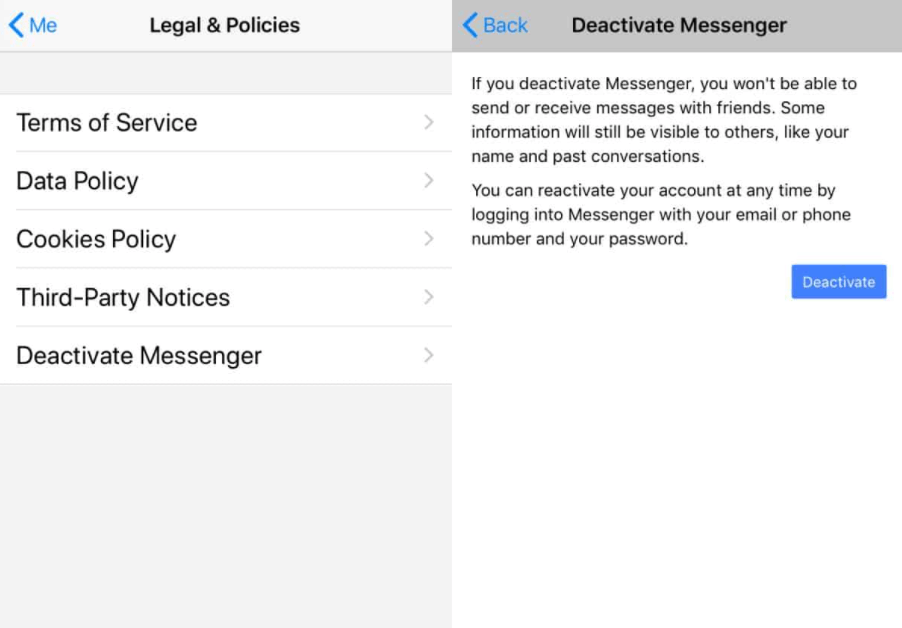
When you are ready to restart it, the procedure is incredibly simple.
How Do You Reactivate Your Facebook Messenger?
If you log in using your username and password, you can reactivate Facebook Messenger. This will restore all the settings to their former configuration and allow you to view all the messages once more.
Because the procedure is not as permanent as deleting your Facebook account, all of your information will be kept on the site and will be available to you if you change your mind.
This is a fantastic method to see if you can operate your business without Facebook features and how much of a difference it makes.
Other Ways to Improve Facebook Privacy
Although deactivating your Facebook account is an excellent method to keep your information private, there are several alternative options that are less restrictive. Facebook provides a plethora of privacy settings designed to meet the needs of diverse users.
One of the most common is to disable active status. This will conceal your presence on the messaging app and indicate to other users that you are not available to talk, even while browsing through your feed.
Furthermore, you may always leave a Facebook group that you don’t like, and reduce the quantity of material that you are not interested in on your feed.
If you are unsure who is following you and why, you may always block specific people, making it hard for them to reach you. This is an excellent choice for irritating salesperson promotions and spam communications.
Finally, there is always the option to permanently delete your account but bear in mind that this decision cannot be reversed. Facebook will ask if you want to keep all of your images and videos, but that is all there is to it. There is no going back once you remove the account.
Even with some small problems, Facebook is still one of the most prominent social media sites with huge potential to increase your impact and get more followers on all other social platforms.
Conclusion
Facebook has evolved tremendously over the years, and it is now better suited to each user’s specific needs. This is one of the reasons there are so many privacy options available, such as deactivating the messaging app.
Although deactivating Messenger may not be as straightforward as you anticipated, there are methods for doing it correctly. All you need to remember is that your Facebook account and Messenger must be deactivated separately in order to completely enjoy all privacy benefits.
Also, you may modify this option at any moment, and if you decide you need Messenger again, all you have to do is sign in. All of your contacts and communications will be waiting for you, and you can always retrieve deleted messages if they were accidentally erased.
- How to Create a Winning Social Media Strategy for Your Business? - October 12, 2023
- Elevate Your Online Presence: Tips for Better Social Media Use - October 12, 2023
- The Ultimate List of Top Social Media Apps and Sites - October 12, 2023

